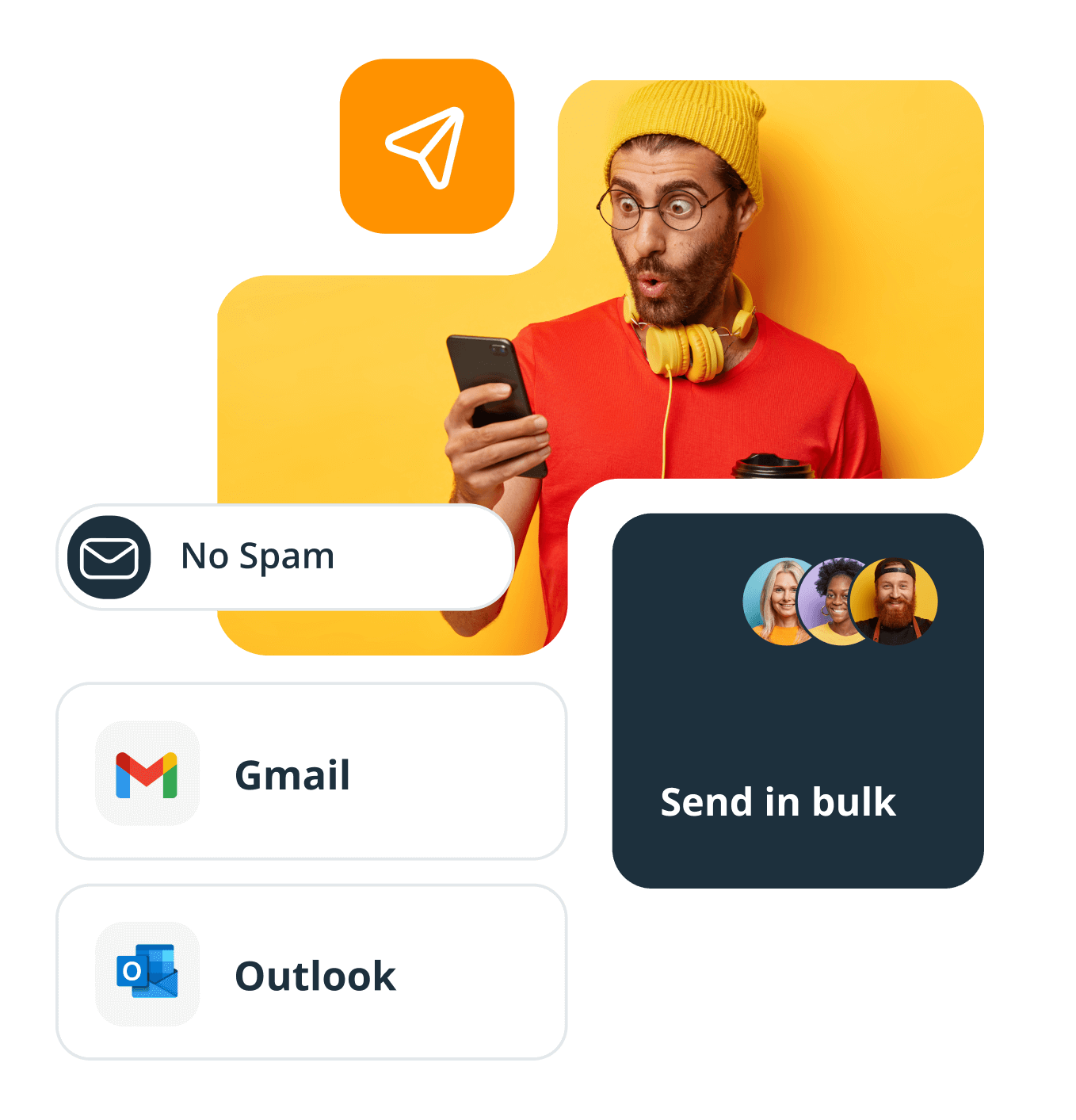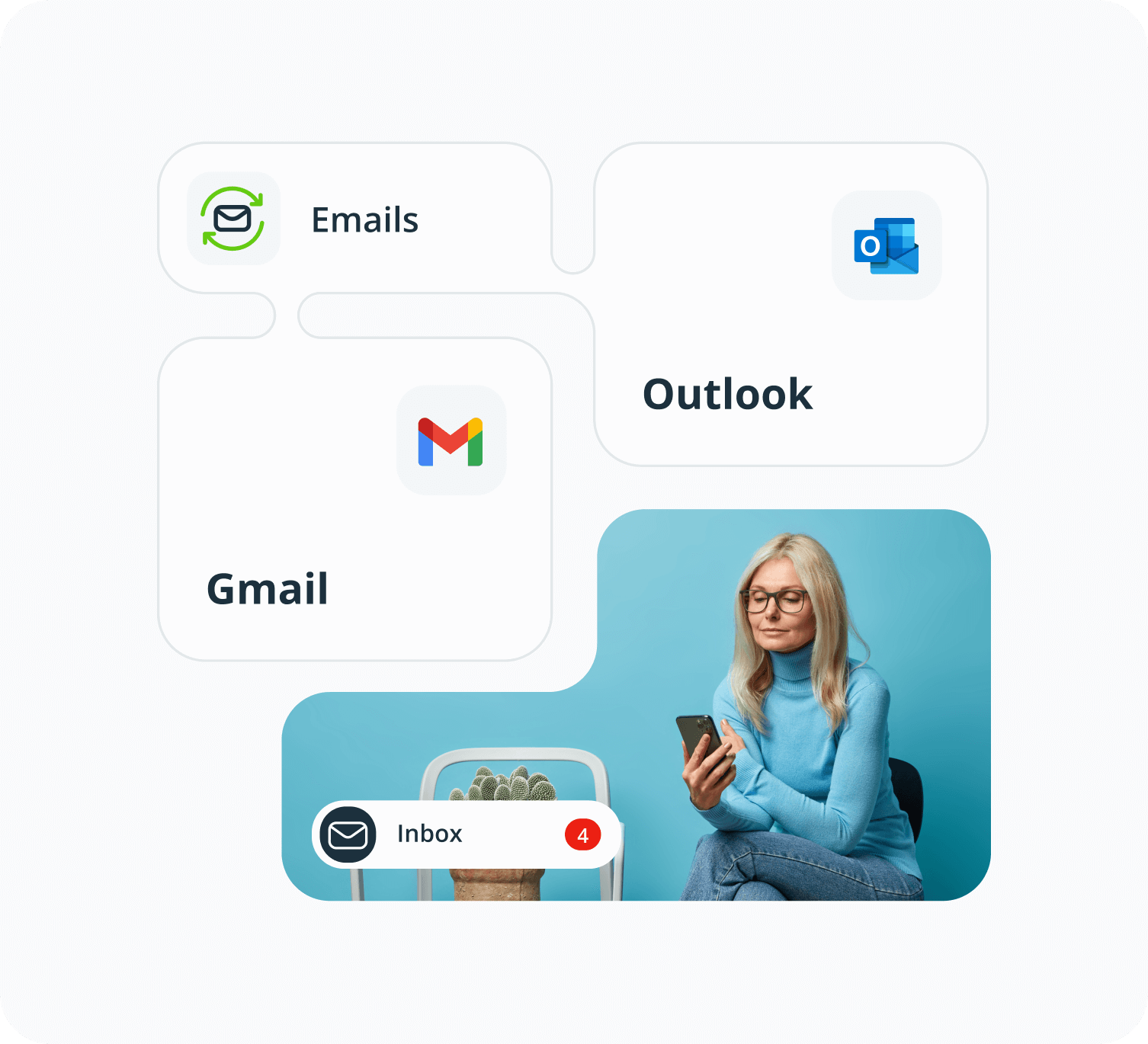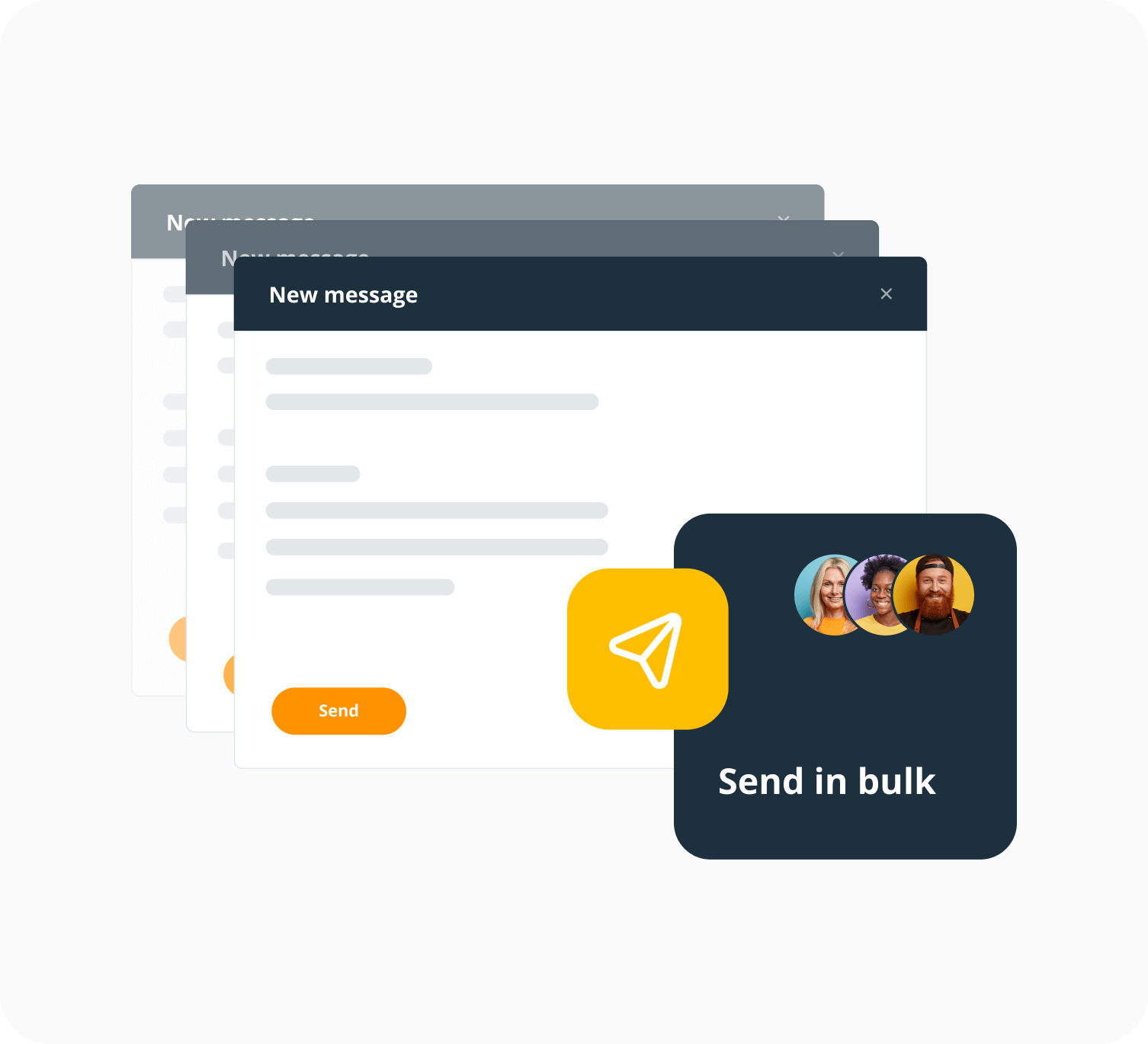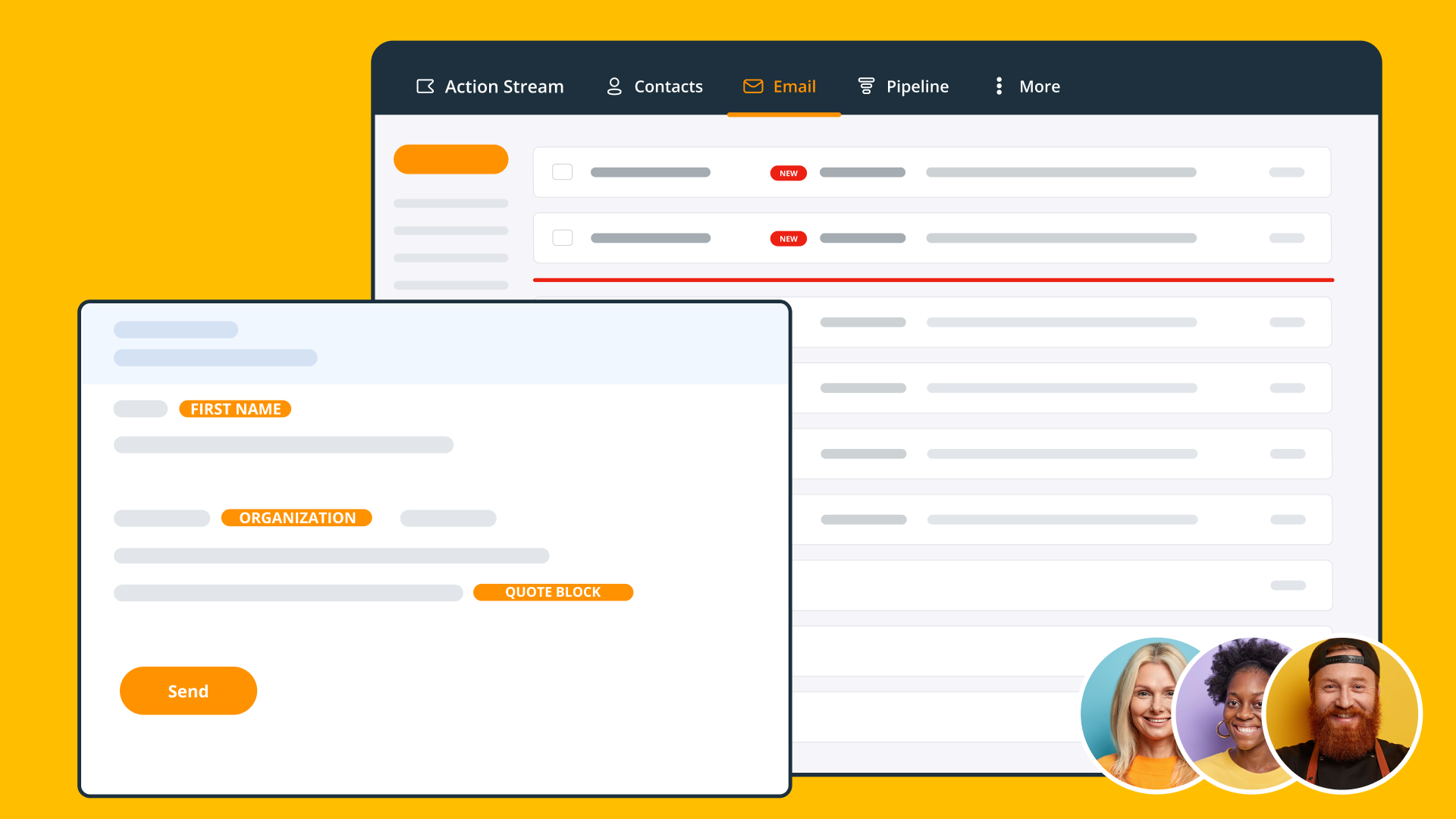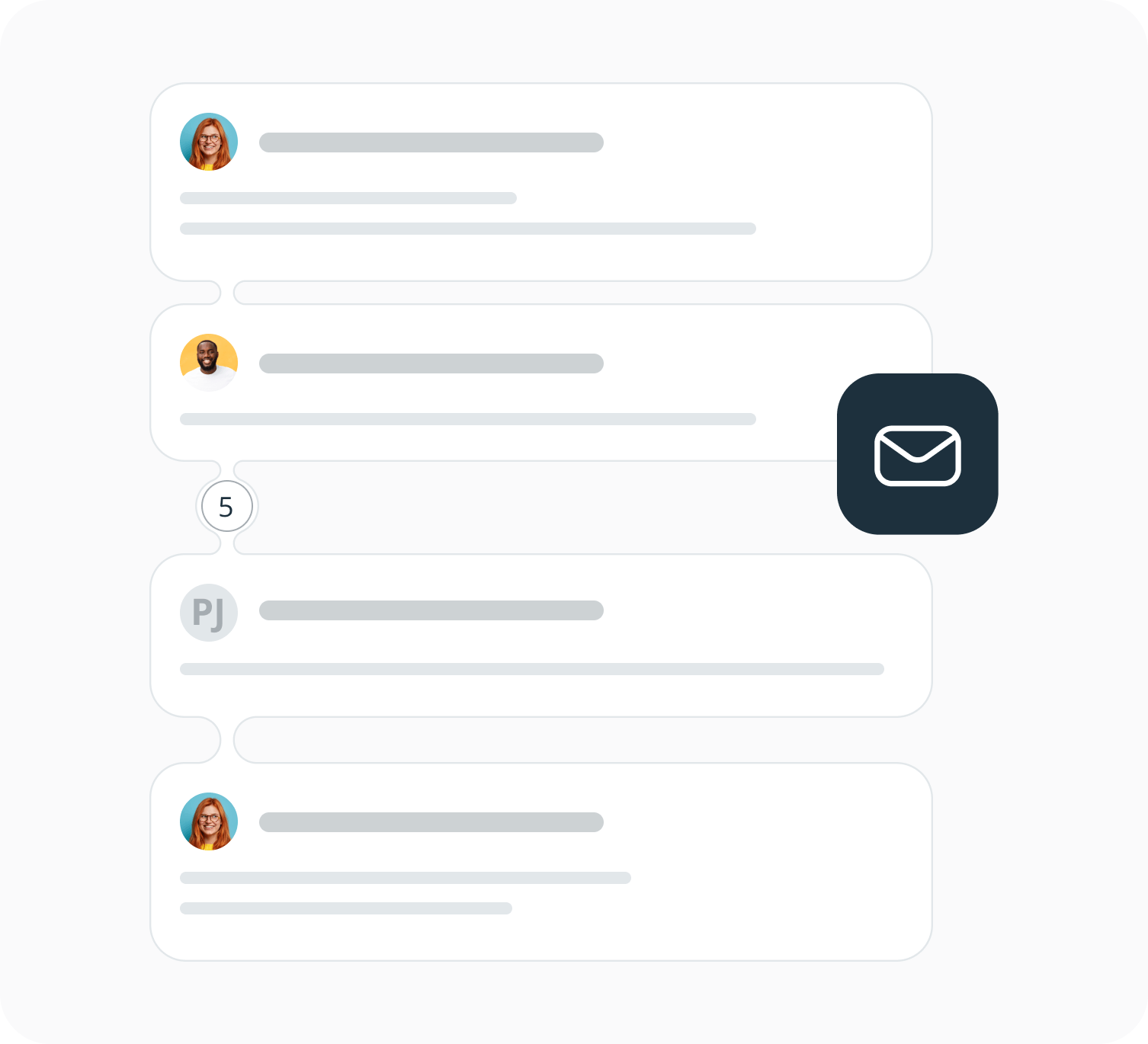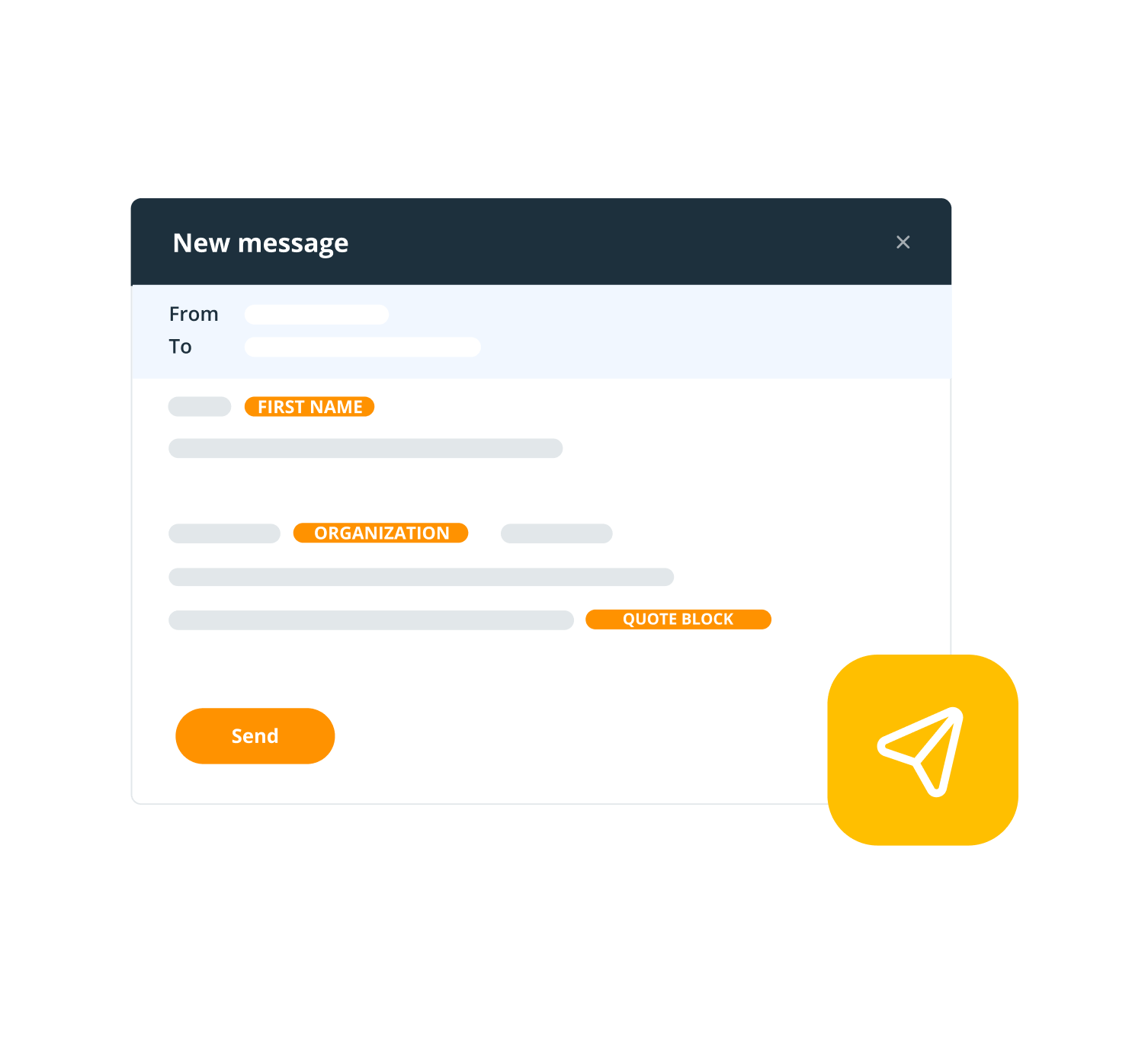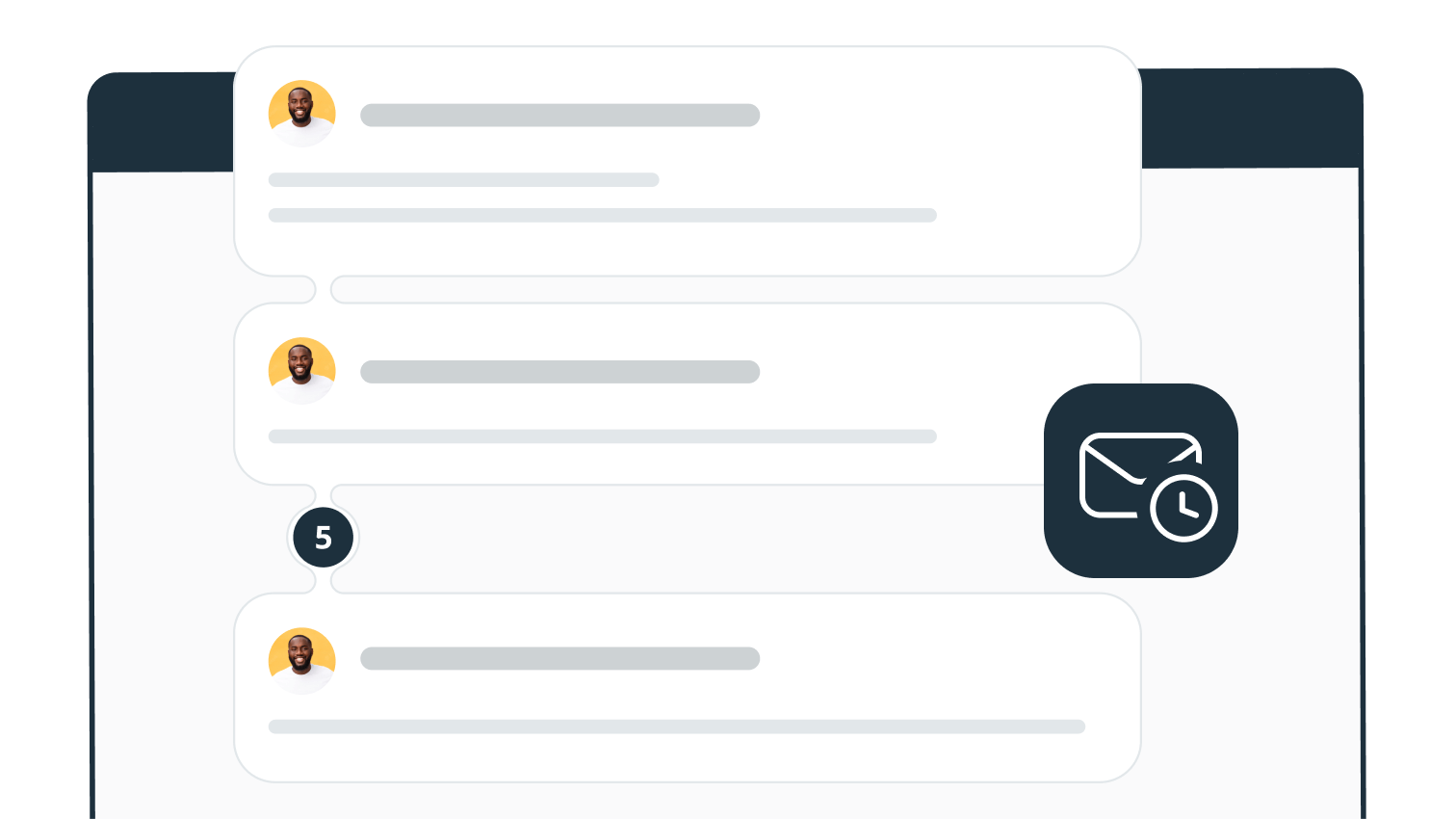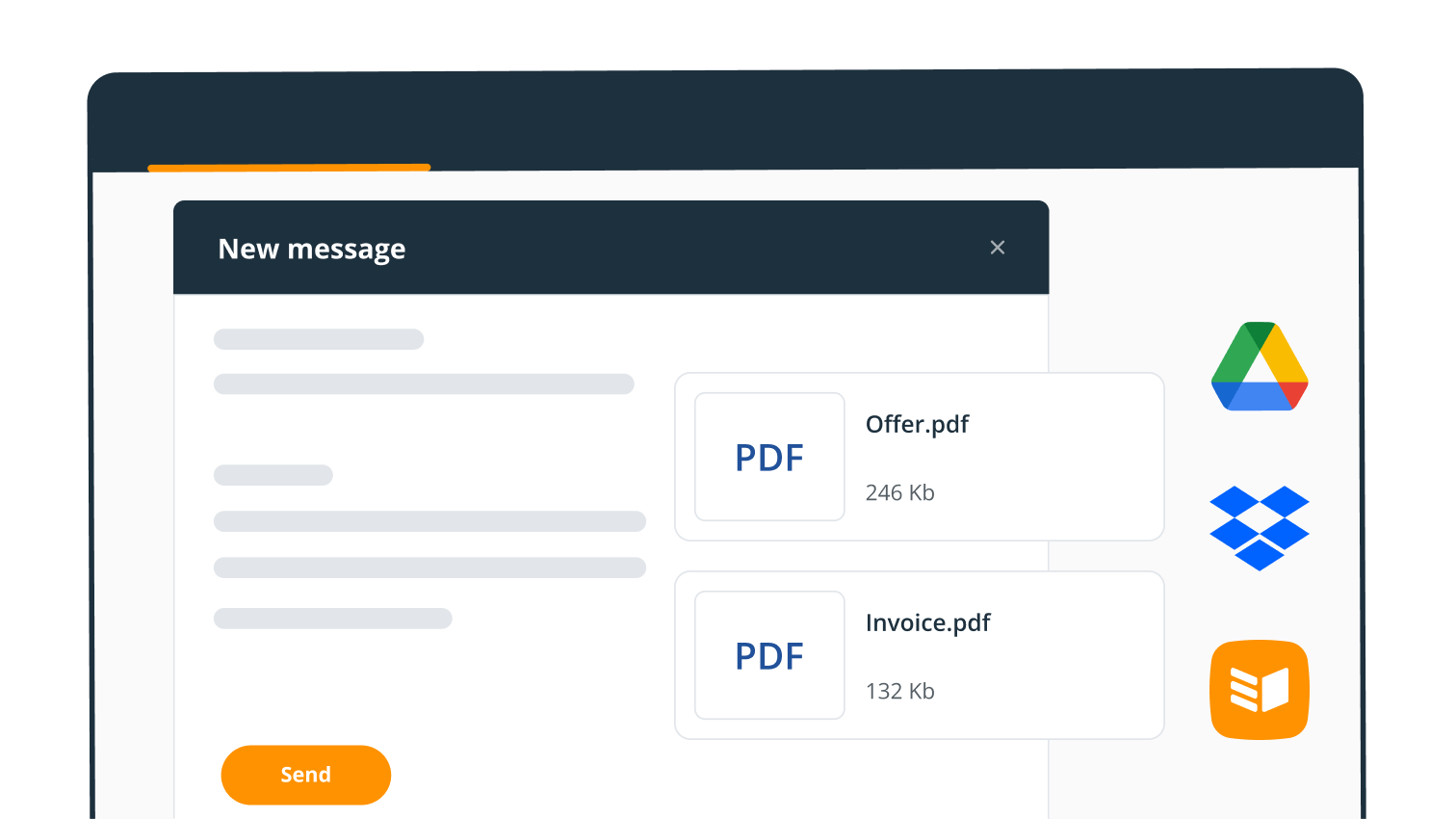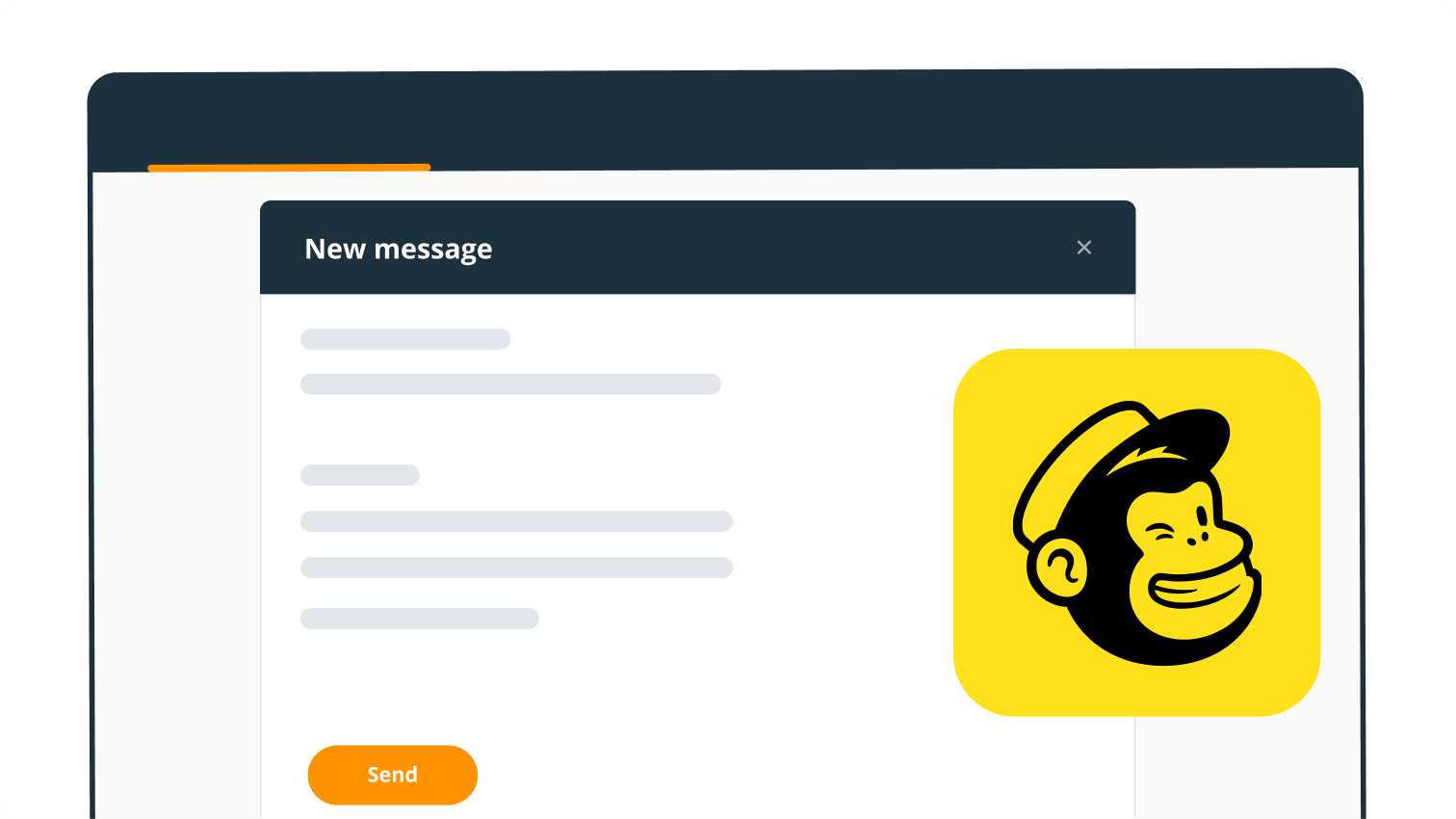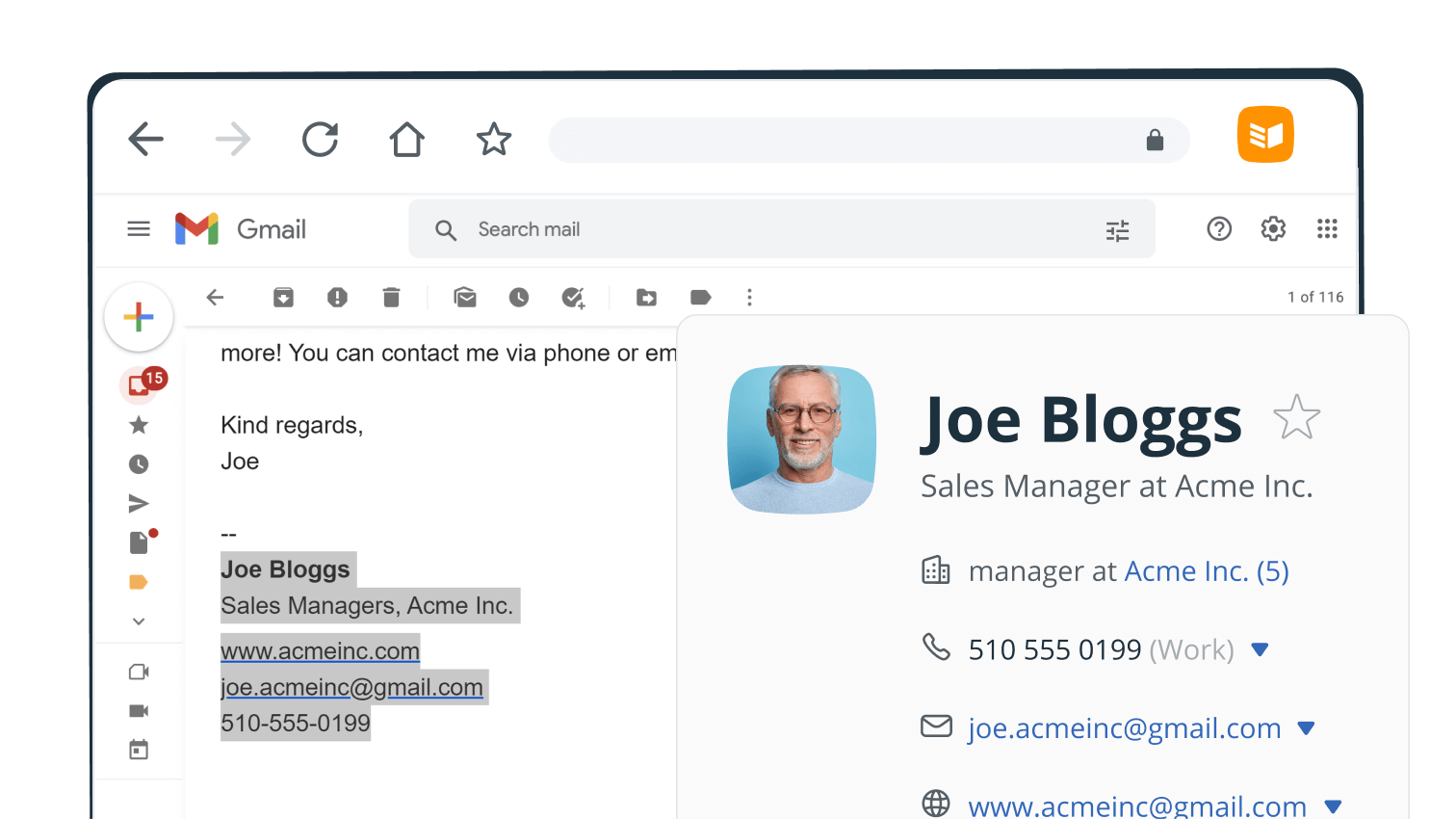-
What types of emails can I send from the CRM?
You can both send and receive emails within OnePageCRM.
You can send newsletters or do promo campaigns by sending bulk emails to groups of clients, investors, or partners straight from within your CRM.
With OnePageCRM, you can keep your Gmail or Outlook email address when reaching out to clients and leads from your CRM.
This way, your communication comes across authentic and not automated (and is stored within your CRM account instead of being scattered across different inboxes).
-
What emails do you sync to the CRM?
We sync only the email communication between you and the contacts you have in your CRM system.
All personal communication remains private in your inbox and no one has access to it.
You can enable an automatic sync between your CRM and email client or a manual sync. We will only pull emails to and from contacts you already have in OnePageCRM. You do not want to share your private emails with your colleagues, right?
-
What if I receive an email from a contact that is not in my CRM yet?
If you receive an email from a new prospect and want to keep it in your CRM, you can easily create a new contact in OnePageCRM, using our
Bcc feature.
-
What are the benefits of CRM email integration?
All contact-related emails are stored on the individual Contact Page. This means that anyone from your team can have access to these emails without asking you to forward an email threads.
Besides, you can easily find all the past email conversations with a specific client without the frustration of going through your whole inbox or asking team members if they had any individual email exchanges with a client.
-
Does OnePageCRM have email marketing features?
OnePageCRM integrates with ActiveCampaign, Mailchimp, and a few other marketing automation tools.
By integrating OnePageCRM with email marketing software, for example, Mailchimp, you can combine the power of both your CRM and email marketing software.
-
Does OnePageCRM use Gmail or Outlook?
Why choose if you can have both?
OnePageCRM integrates with both Gmail and Outlook.
At the moment, OnePageCRM connects to Gmail or Google Apps email accounts as well as Hotmail, Outlook.com and any IMAP account (e.g., Yahoo, Apple iCloud or your business domain email account configured on your email client, e.g. Outlook).
However, if your email account is on an Exchange Server you might ask your IT administrator if it’s IMAP support is enabled – if yes, you can use it without any problems.
-
Are there any email parsers I can use?
Yes, we built Lead Clipper.
This is a free app for parsing contact data from any web page, including the Outlook inbox. It takes just one click to parse the email page—and OnePageCRM will automatically detect contact details and create a new contact in your CRM.
Lead Clipper is a free data parsing tool that automates the process of data entry by automatically detecting and extracting contact information from web pages and emails. You can easily extract details such as a contact's name, their job title, company name, email address, and much more.
-
How does this email integration work?
If you want to see other team members’ correspondence with a contact they will have to enable the integration on their accounts.
Without it, only your correspondence will be visible in OnePageCRM.
Note that for privacy reasons we do not pull correspondence sent / received prior to the moment you enabled the integration.
-
What if I don't want to sync some emails to my CRM?
Not all emails are created equal. And some require more privacy than others. That’s why, we’ve introduced three important rule: You can select which email addresses to exclude.
Perhaps, you don’t want to mix emails from your leads with the ones from your vendors.
All you need to do is add their email addresses to the List of globally excluded emails and your conversations with them won’t be stored in OnePageCRM.
-
What happens with emails from other CRM users?
Emails from other OnePageCRM users are automatically excluded.
Some of your internal communication is better to remain private.
After all, the whole team doesn’t really need to know about Jack’s vacation plans. This way, we keep your email stream clutter-free and your team relationships intact.
And if you want to update your team member on a sales-related topic, you can always @mention them in a note!
-
Will you notify me if someone re-enables the email sync?
You’ll be notified about re-enabled sync.
Sometimes you might want to keep more sensitive conversations, like, for example, the ones related to financial or security issues, outside of your CRM.
And that’s no problem. You can simply disable email sync for those contacts in just one click.
And if at any point one of your team members decides to re-enable it, you will get instantly notified by email so you can take appropriate action.