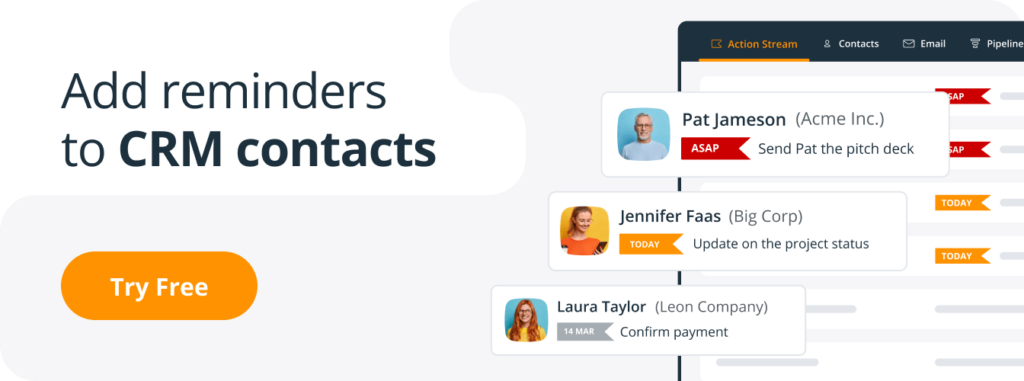How to switch off from work on holiday: No FOMO on vacation

While your work, business, or newly founded startup is a huge part of your life, it shouldn’t be your whole life.
Switching off on holiday is important for your long-term financial success because working non-stop is a fast track to burnout. Chronic stress tanks your health, dulls your creativity, and kills your productivity too.
The problem is: How can you switch off from work with the constant pings, worries, and fear of missing out (FOMO) on that big deal that is for sure just around the corner?
In this post, we’ll share a few strategies that will help you switch off from work. We also get down to the nitty-gritty of FOMO—a topic that is often forgotten when talking about the best ways to unplug.
3 tips for switching off from work on holiday
To switch off from work during your holiday, the first thing you need to do is to minimize distractions.
Sounds easier said than done!
If you’re used to having your phone buzzing, this might be difficult at first. So expect some natural resistance fueled by FOMO:
“What if I turn off my phone and miss a call from a VIP prospect?”
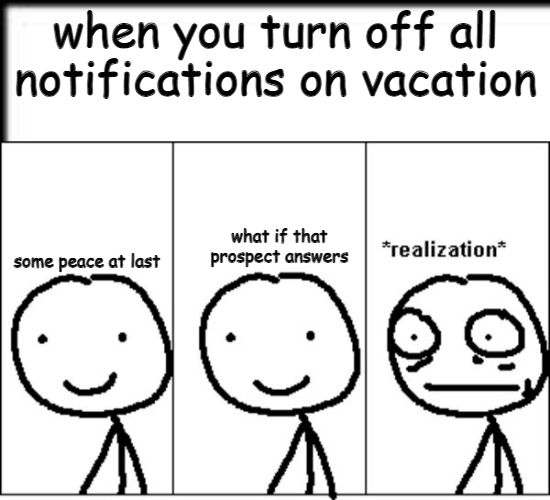
But in order to land that VIP deal, you need to feel good and emanate energy and passion rather than burnout and fatigue.
That’s why it’s important to allow yourself some time off: emotionally, mentally, and physically.
So here are a few things you can do to unplug from work.
1. Mute notifications
If you don’t feel comfortable muting all notifications at first, take it step by step.
Review what notifications you’re getting every day, week, or month. Your goal is to minimize them as much as possible. Are you getting notifications from your food delivery app or Amazon? Do you really need them?
Mute everything that doesn’t serve you. You might feel like these notifications are not a big deal (after all, they are not work-related!) but every time they appear on your screen, you’re paying the price, your attention.
It’s a good idea to review your notification settings before going on holiday but also during the year.
Fewer notifications, more focus. More focus, better results.

2. Unsubscribe
It feels as if everyone on LinkedIn is talking about how great newsletters are. The main argument is that social media is full of noise but newsletters, which are delivered straight into your inbox, offer a tailored and less intrusive experience.
But that’s not true for everyone: an email inbox can feel like a minefield too.
It’s tempting to subscribe to many newsletters but you probably won’t have time to read all of them. So have a proper look at your reading habits. What top 3-5 newsletters are you reading and which ones are you keeping in your inbox only because of FOMO?
One study found that checking email less frequently reduces stress. It shouldn’t come as a surprise! When you know that emails are waiting for your response, the pressure builds up. And pressure leads to stress.
So make sure that your inbox is manageable before going on leave. And mute it too!
3. Create an out-of-office response
If you let people know that you’re out of reach, they are less likely to try to contact you (or at least, they’ll think twice before doing so).
Many founders and business owners often neglect out-of-office messages. But having these auto-responders is very similar to setting a personal boundary. Although they might seem redundant, they are an important reminder for everyone that you’re also a human who needs a break from time to time.
In your out-of-office email, share a few pieces of information:
- add the date when you’ll be back,
- mention whom to contact in case of an emergency (and their contact details),
- manage expectations by promising to reply to all emails only after your return.
Talk to your emergency contact in advance about… well, what is considered an emergency. Give them a clear definition of what an urgent email might entail. Don’t assume that they’ll be able to differentiate between urgent and non-urgent tasks. After all, they don’t know your work as well as you do.
Why avoid distractions on holiday
Since your attention is a limited resource, if you’re constantly switching from one thing to another, you’ll end up mentally exhausted. Gloria Mark, professor and researcher, mentioned that it takes 23 minutes to get back to a task after an interruption.
So each time you promise yourself that you’ll only briefly reply to that one email, your brain will switch to a work mode—and it will take almost half an hour (or even longer) to switch off from work.
Next time, before picking up your phone to check your email, take a pause: “Is it really worth it?”
Fighting FOMO when switching off from work
All of these tips sound wonderful but you’ve heard them all before.
There’s a big elephant in the room that the majority of articles bypass and avoid: the fear of missing out (FOMO).
Everyone who’s really invested in their work knows this feeling:
What if I turn off my notifications and miss an important reminder?
What if I don’t reply to an important customer straight away?
What if I forget to send that follow-up email after my holiday?
The list goes on and on.
This is where OnePageCRM comes into play.
But don’t take our word for it, have a look at what our users, small business owners, are saying:
“I’ll never forget the first holiday I took after implementing OnePageCRM. Usually my first few days of holidays I’d spend worrying about if I had forgotten something or if I had sent that email. There’s something always at the back of your mind and it takes a few days before you can fully relax. In this sense, OnePageCRM was transformational for me. I knew that all of my Next Actions were completed and lined up for my return before I went on holiday.”

Here’s how OnePageCRM can help you ensure that nothing important slips away while you’re enjoying your holiday and taking some well-deserved time off.
1. Assign contacts to team members
Teamwork makes dream work.
Before going on holiday, make sure that you assign VIP contacts to other team members.
By delegating these contacts to someone else, you can make sure that your team will pick up the conversation where it was left and continue building the relationship even when you’re out of reach.
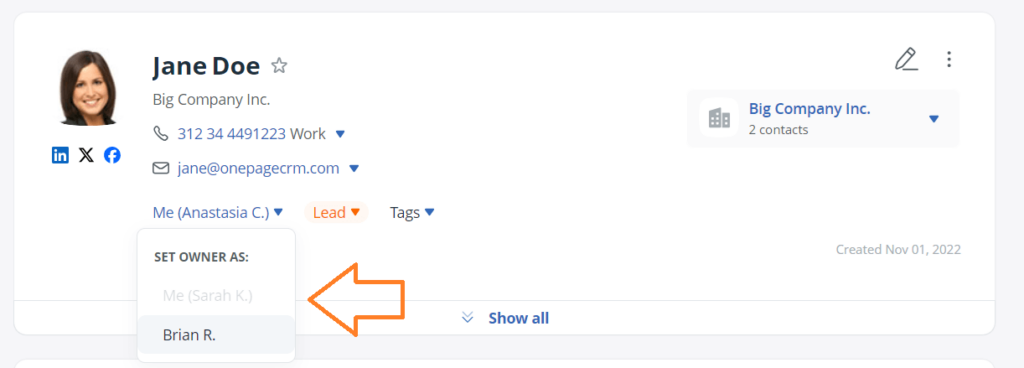
2. Enable email sync
You can also enable a two-way sync between your email client and CRM. But don’t worry: only emails to and from your CRM contacts will be synced.
In this case, if you’re on holiday and receive an urgent email from a VIP prospect, it will be automatically logged into the CRM system. Your team doesn’t need access to your email inbox and can see the email in the CRM and reply to it from there.
Your involvement is not needed at all!
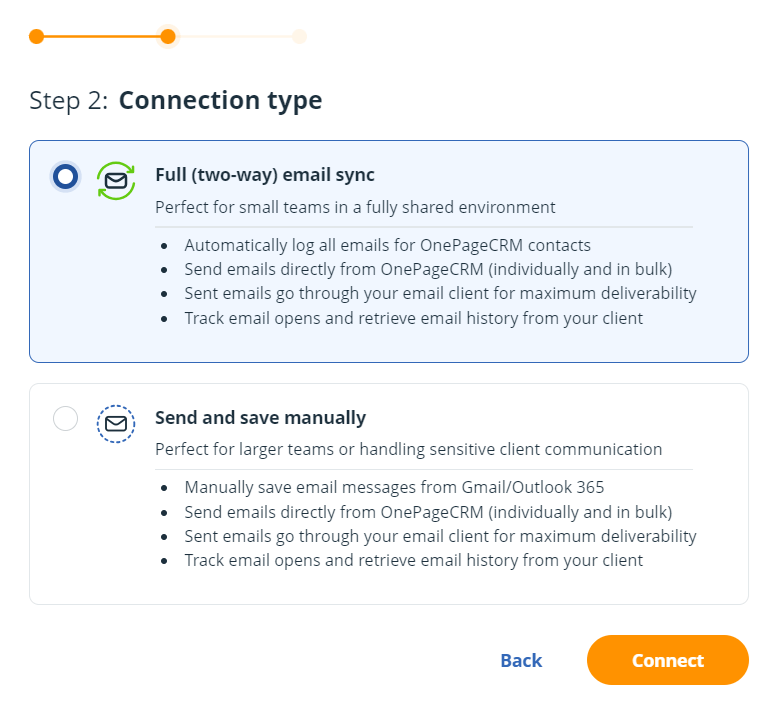
3. Add Next Actions for the future
The current You is on holiday and can enjoy this time off. But the future You doesn’t have to worry.
Before going on holiday, look through your contacts and add Next Actions (tasks and follow-up reminders) with due dates for after your return.
All of your tasks will be lined up and waiting for you, so you can fully enjoy your time off with nothing weighing on your mind!
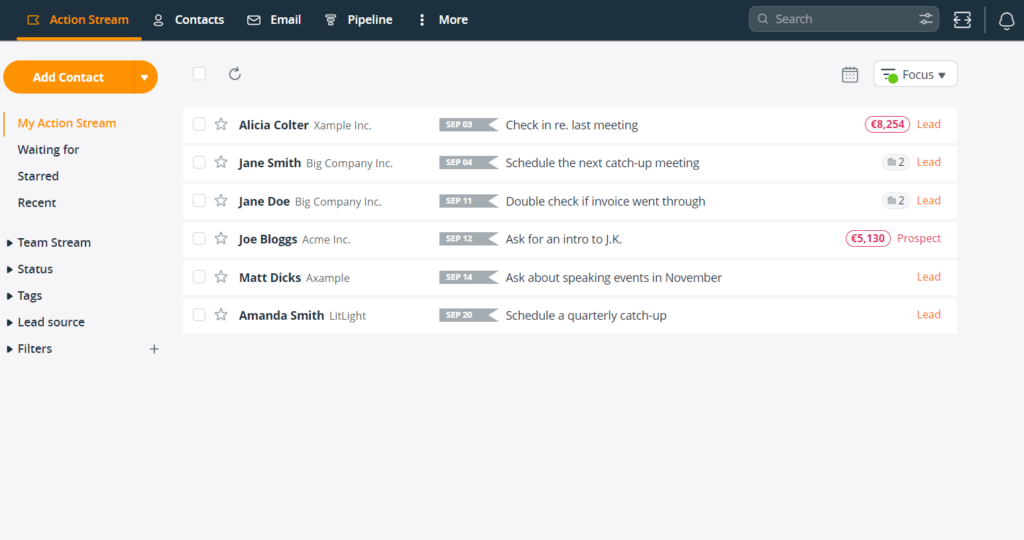
Wrapping up
Taking a break from work doesn’t mean sacrificing your peace of mind.
With OnePageCRM, you can switch off from work completely knowing that no important email will go missing, your business runs smoothly even when you’re away, and all of your future tasks are patiently waiting for your return.
Try it for yourself and see how your next holiday goes.
Here’s to stress-free vacations!