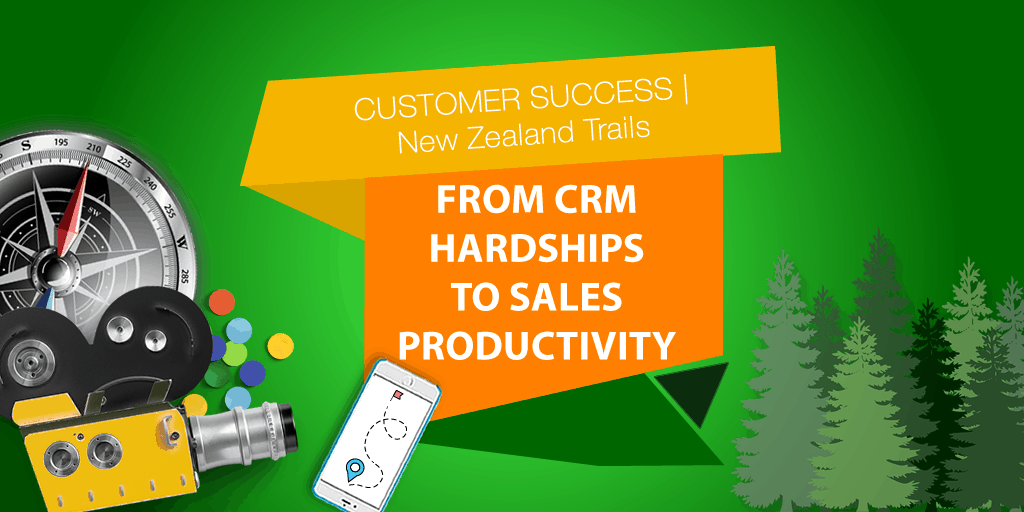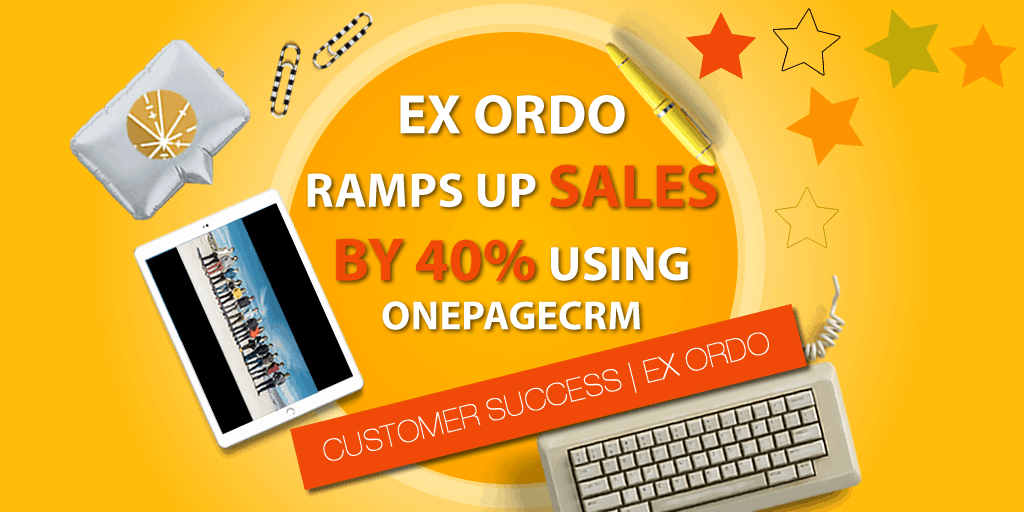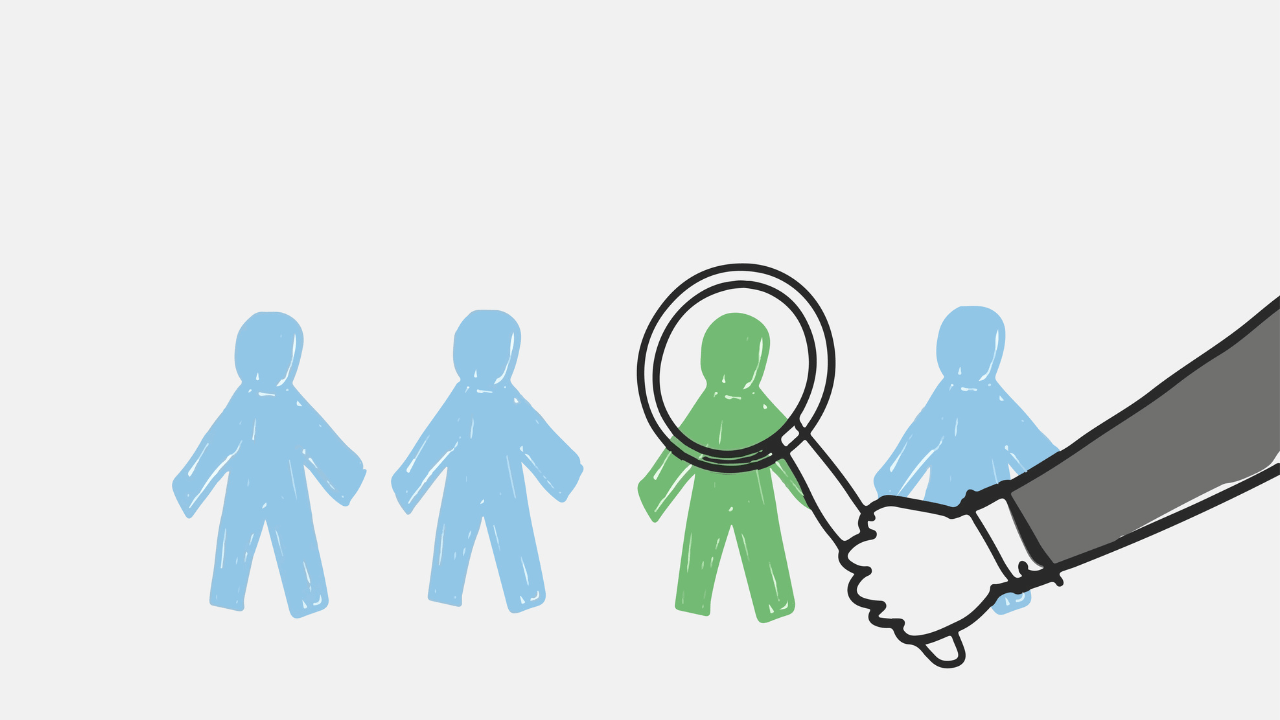
Recruiting insurance sales agents: The power of a simple CRM
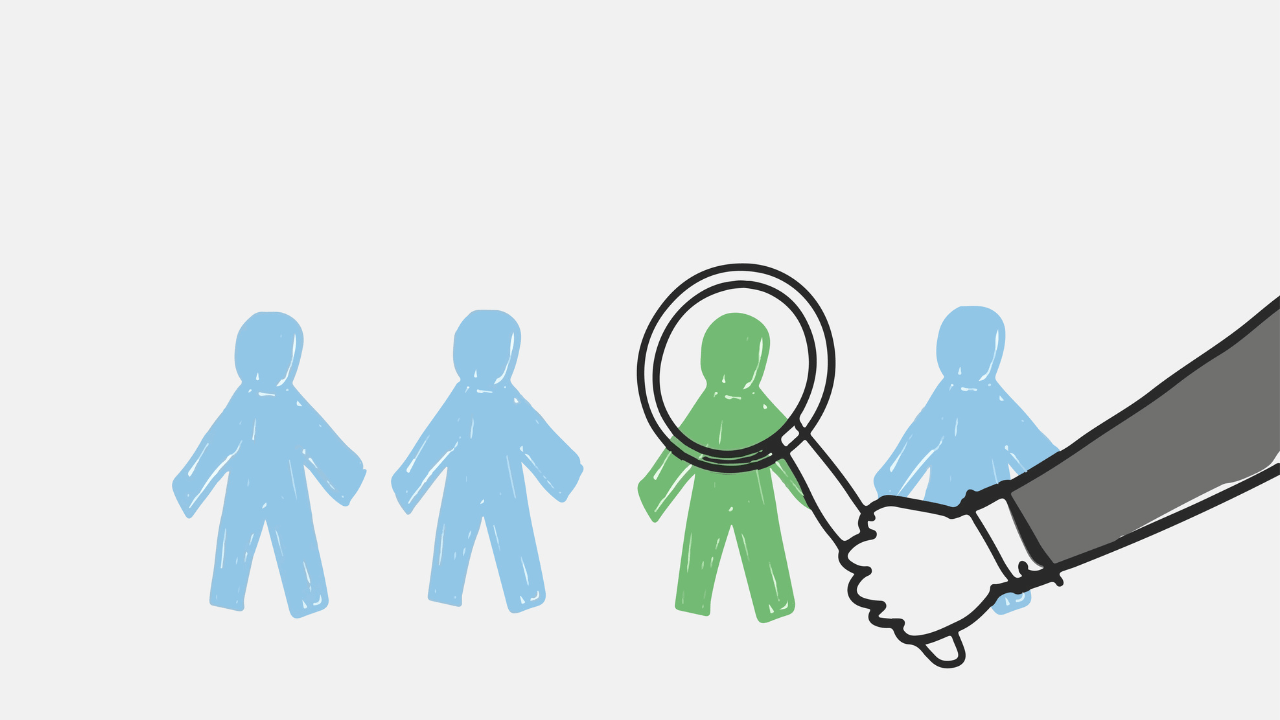
David specializes in recruiting licensed Medicare agents and agencies in South Carolina. He provides them with training, growth strategy, and marketing tools and support for growing their health insurance sales.
A few years ago David started looking for a CRM that would help him manage the recruiting processes and build long-term relationships with agents.
And he found OnePageCRM.
“I liked the flow and style of OnePageCRM. It saves me a ton of time. I keep track of things and know what stage every recruit is at.“
Using OnePageCRM for recruiting insurance sales agents
Recruiting requires a proactive approach to finding top talent.
It also focuses on building long-term relationships with recruits, helping them onboard and move easily through different stages until they become fully contracted and ready to help Medicare beneficiaries.
That’s why it’s no wonder why many recruiters are searching for a simple CRM to help them build and nurture relationships with recruits.
Here are 6 ways OnePageCRM helps David achieve these goals.
1. Add reminders next to contacts
OnePageCRM is a unique combination of a simple contact database and a productivity tool.
When you log in to OnePageCRM, Action Stream is the first thing you see. It’s a dynamic to-do list with follow-up reminders and tasks associated with different contacts in your database.
“I track notes and activities in OnePageCRM so I can remember what I need to do next for this agent—whether it’s a marketing plan or something else.”
With OnePageCRM, recruiters always know what needs to be done next to move a new hire through the process.
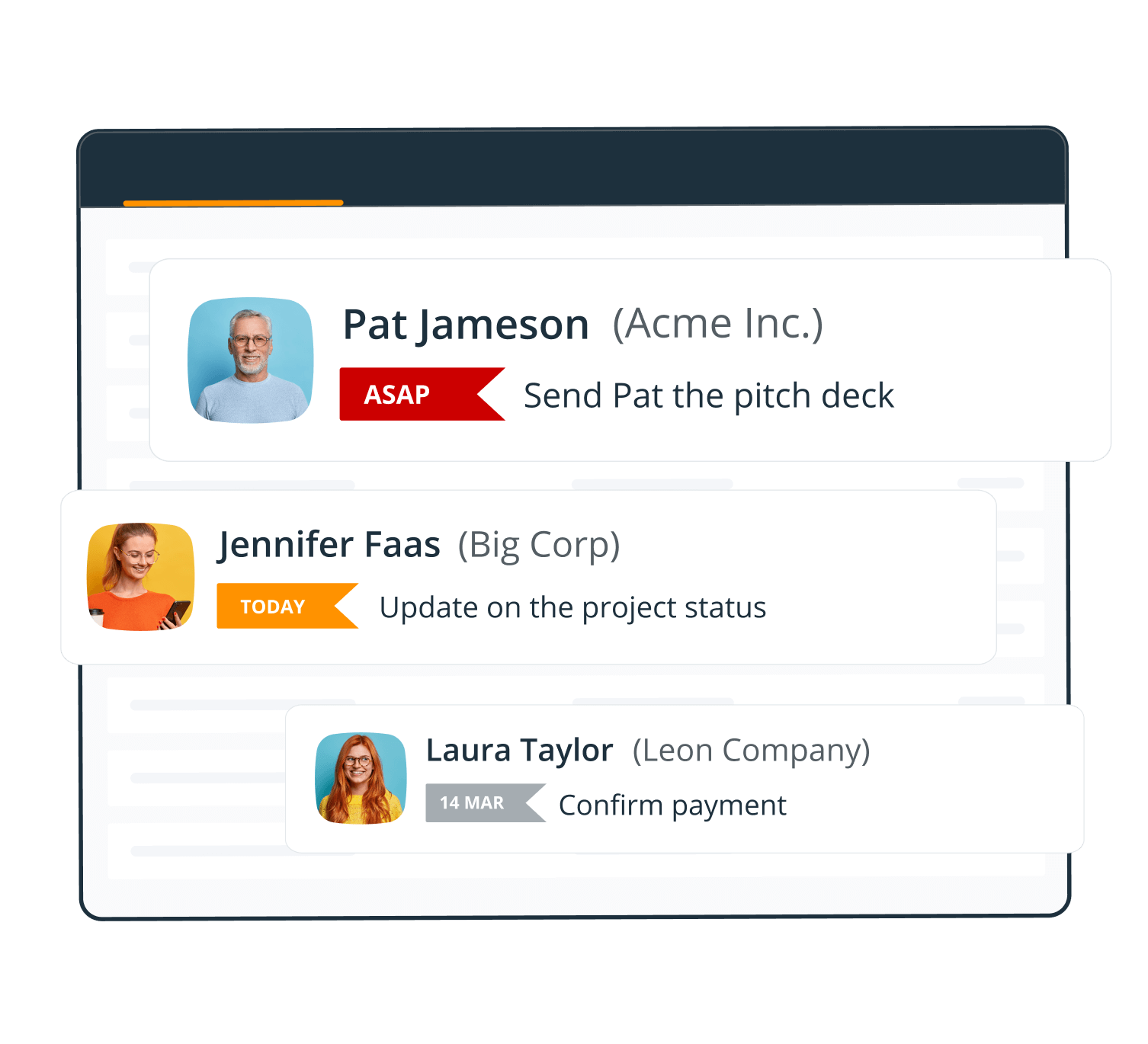
2. Organize information
“I use OnePageCRM to track my conversations and the statuses of agents that I’m recruiting, onboarding and supporting”
Keeping contact information organized and easily accessible is a big thing for any recruiter.
If you have regular calls with recruits, being able to track these conversations, take notes, and add them to your CRM can make a huge difference.
Life gets pretty busy in recruiting—and it might feel like you can never find that pen to write something down or that piece of paper that has all the bullet points of your recent conversation.
So a CRM with all its notes and records becomes a central tool for your day-to-day activities.
“I always do it right there. I always have my information in the CRM. And then I also have the actions—for example, follow up with a phone call or order marketing materials.”
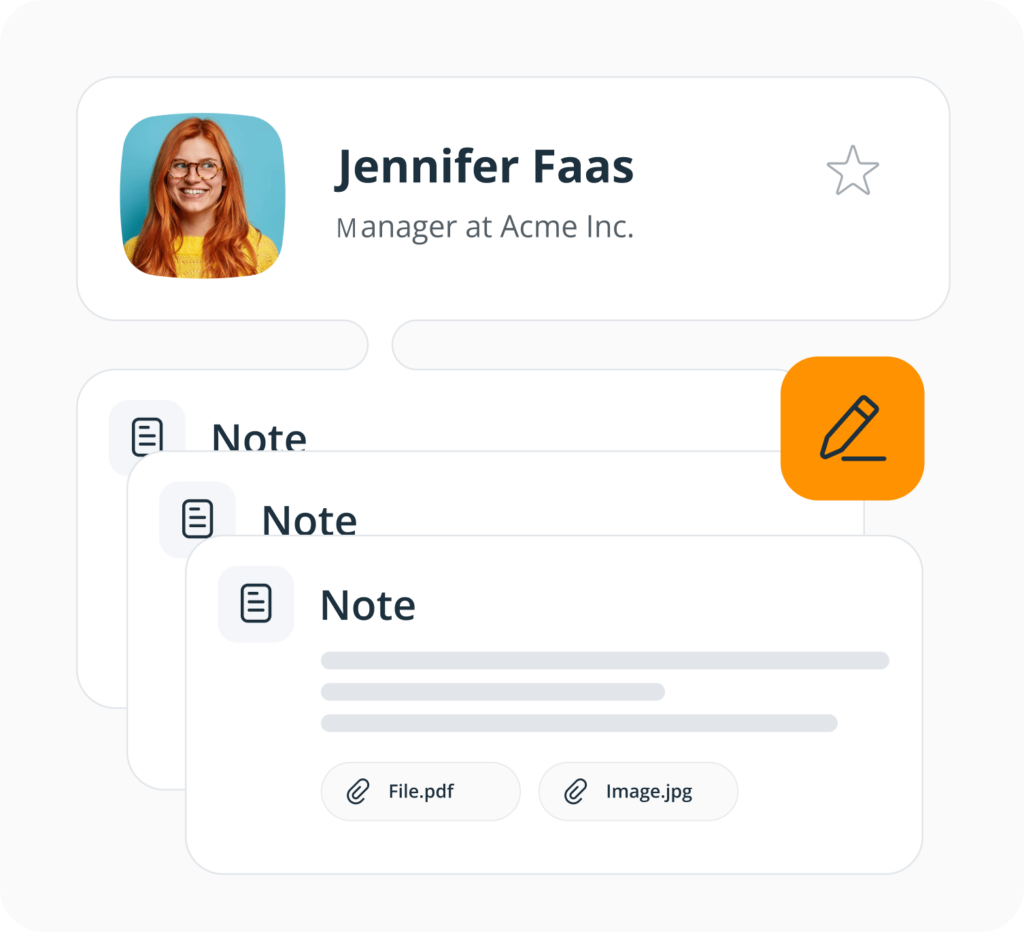
3. Move recruits through stages
“There’s a process when people become agents. They have to get certified and do some other steps towards getting a career in insurance. I have different statuses for my contacts. For example, there’s a status for someone who is a new recruit, someone who is still going through the process, or someone who already became fully certified.”
In OnePageCRM, David can easily see what stage each recruit is at and whether they need help to get from one stage to the next one.
For example, he can see what insurance carriers they have appointments with or which of them have already completed their certification.
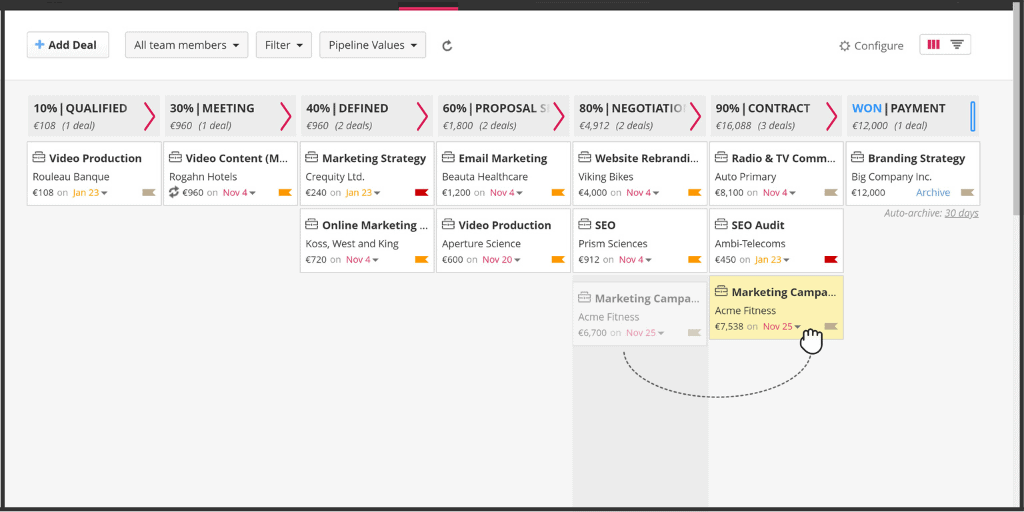
4. Personalize your communication
“I like being able to customize things. For example, I like the Bulk Email Send feature and custom email templates. After talking to an agent, I can send them an email using a template. I can change just a few lines in the email before sending it, saving so much of time.”
In OnePageCRM, it’s possible to segment your database by tags and then use this segmentation to send bulk emails to different groups of contacts.
And this is not the only way OnePageCRM saves time.
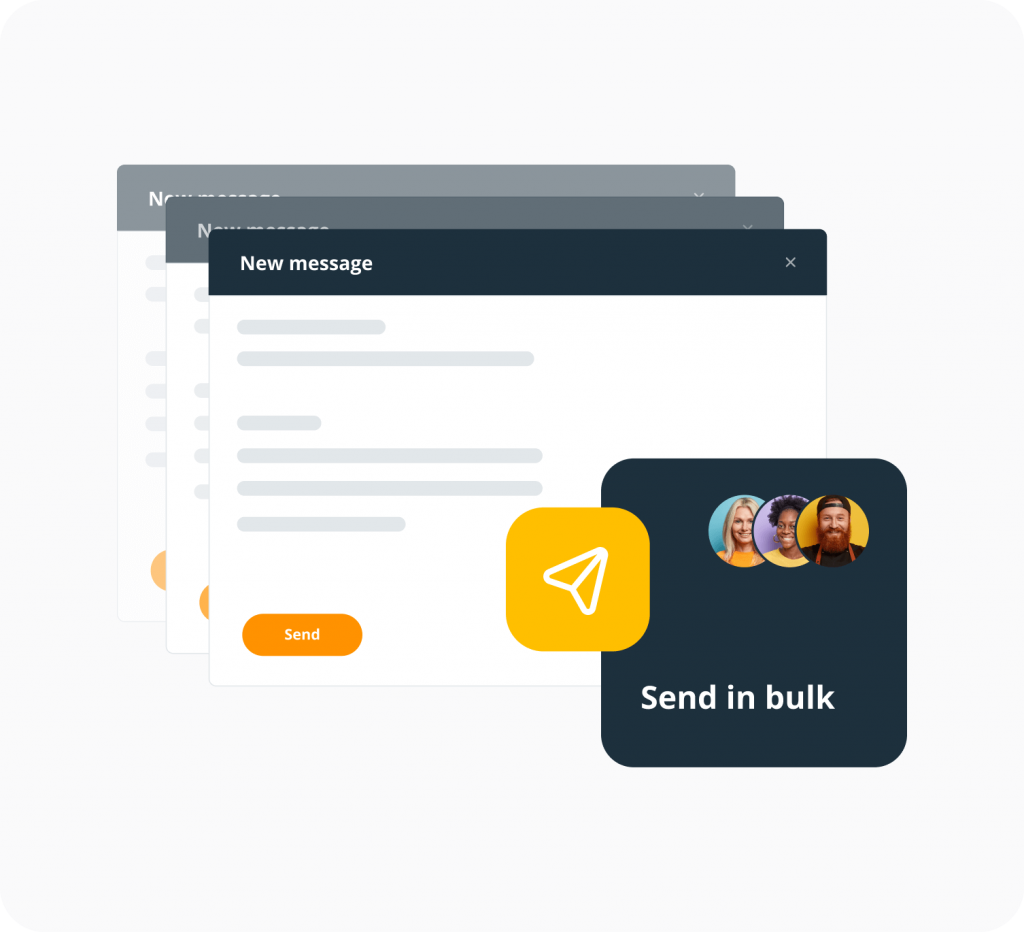
It can also help you automate a few things with its Autoflow feature. For example, each time you add a call note to a contact, you can trigger an automatic thank you email to be sent to that contact.
The good thing about Autoflow is that you have full control over how it works. Even when you set a trigger (for example, “add a call note”), we’ll show you a pop-up notification every time to double-check if you want a thank you email to be sent.
5. Build long-lasting relationships
“Once the process is over, agents are certified and recruited, we continue keeping in touch with the agents. For example, developing a marketing plan, ordering business cards and developing strategies.“
Relationship building is a never-ending process. There’s hardly a point when you can say: “The relationship is built and does not require any further work.”
Once the foundation is built, you need to maintain and nurture the relationship. This is where a good CRM can play a significant role.
For example, in OnePageCRM, you can create a sequence of tasks and space them out to keep regular check-ins with your recruits.
“When I recruit someone, they stay with me. It’s not like I recruit them, and they go to a different department. It’s recruiting, tracking everything—all conversations, everything that we are doing with them.“
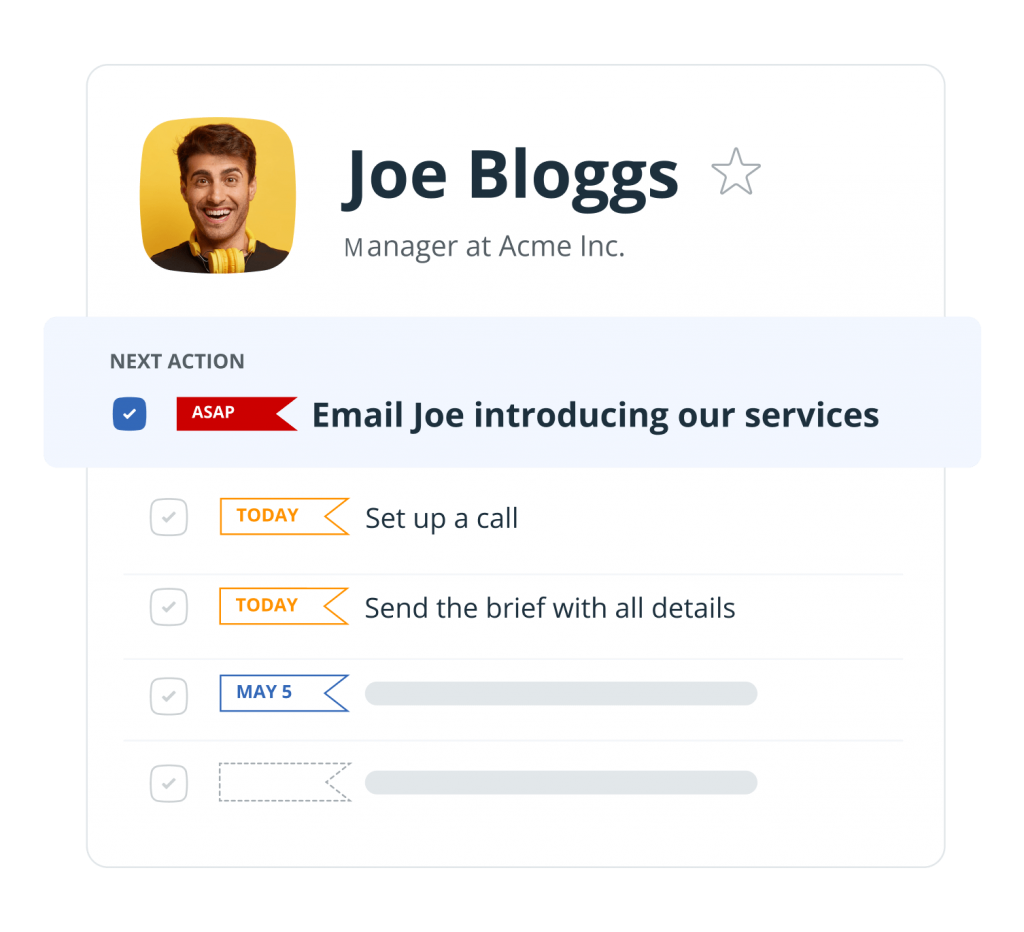
6. Integrate with email and calendar
“The main integration I use is Outlook. I send emails from Outlook—and they are tracked by OnePageCRM. If I need to go back a few days or months, I can see old emails on my Contact’s pages.”
Inboxes can get pretty hectic: personal messages, business emails, sales pitches, spam… you name it!
OnePageCRM has a smart email integration. It captures only the emails to and from the contacts you have in your CRM and automatically saves these emails on their individual Contact pages.
You can send emails directly through OnePageCRM without switching back to your email client.
But what if you received an email from a new recruit that you don’t have in your CRM yet? In this case, you can create a new contact directly from your Outlook inbox in just one click.
Moreover, OnePageCRM lets you sync your tasks with your favorite calendar app and have your whole agenda for the day in one place.
“When I add actions, I can sync them with my Outlook calendar, and then they are displayed in my Outlook calendar as a reminder of what I need to do.”
Turn your CRM into a competitive advantage
With several years of experience in the industry, David has a lot of insights to share.
So during our conversation, we asked him what his number one tip would be to someone working in recruiting.
“My number one tip to anyone working in recruitment is to use a CRM, every single day. Make it the first place you go every morning. Those who use CRMs consistently, save a heck of time and become very productive.”