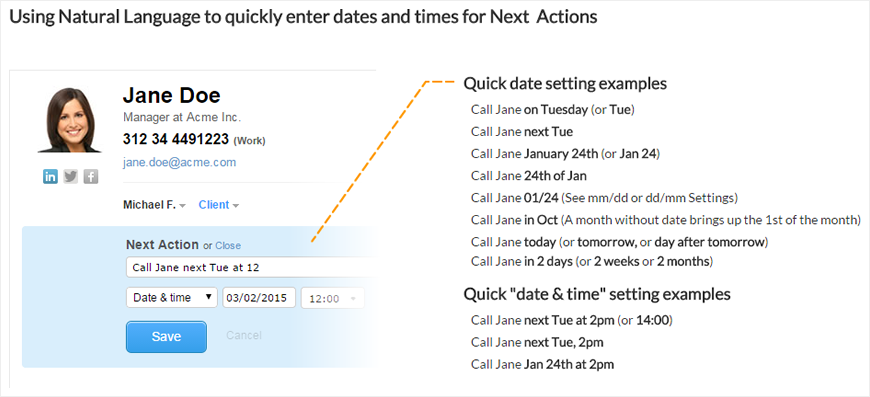Next Actions just got smarter with new desktop notifications

At the core of OnePageCRM is the focus on Next Actions – that one next move required to move a sale forward. While roughly 90% of sales actions are “day based” we recognize that the remaining 10% need a specific time, like meetings and call requests.
Often timing is everything. If your Next Action is time-sensitive, you can set not only a date but a precise time for it as well. With the enabled Lead Clipper, you will get a desktop reminder when the action is due, so you can get on it straight away!
Time in Next Actions
So, due to popular demand (“It’s about time!” I hear some of you say) you can now set a contact’s Next Action with a time. What’s more, we’ll send you a desktop notification at the specified time as an additional prompt.
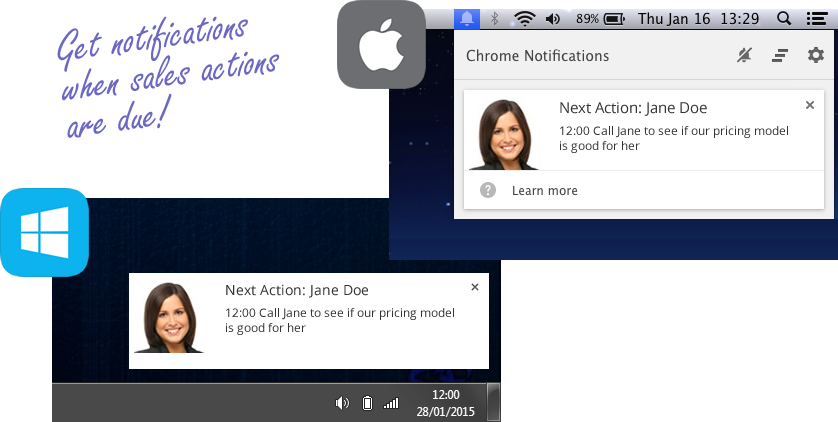
Note: We advise you to only use “Date & time” when necessary. We don’t want your desktop getting cluttered with notifications. Or having your Action Stream become too admin-heavy. Check out our short video guide below to see the notifications in action.
Natural language typing
In addition, we’ve added natural language typing to the Next Action area, meaning as you type we’ll automatically detect terms referring to a date or time!
Examples:
- Call Jane next Tue at 2pm (or 14:00)
- Call Jane 24th of Jan
- Call Jane tomorrow / in 2 days / 2 weeks etc.
So when you are just after completing an existing Action you can simply type as you think, hit Enter and we’ll do the rest! See full list of natural language commands below and become a Pro!
Calendar feeds with time
While getting reminders (notifications) is the reason we added time in the Next Action, there’s also a few other advantages. Now when you subscribe to your calendar feed we display the Next Actions in your preferred calendar at the specified time! This also goes for pushing a Next Action to gCal or iCal.
Setting up notifications
To make sure you get desktop notifications you need to install our Chrome Lead Clipper extension. Once installed, when a Next Action falls due a popup will appear on screen to remind you.
If you have any feedback or questions, we would love to hear from you! Let us know what you think of our latest update – tweet us at @OnePageCRM or drop us a mail to support@onepagecrm.com