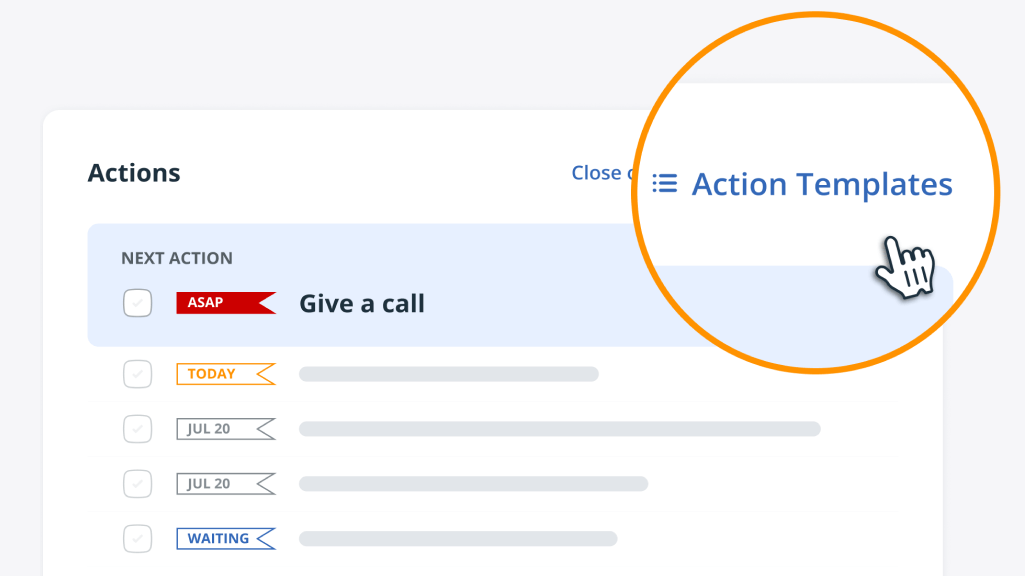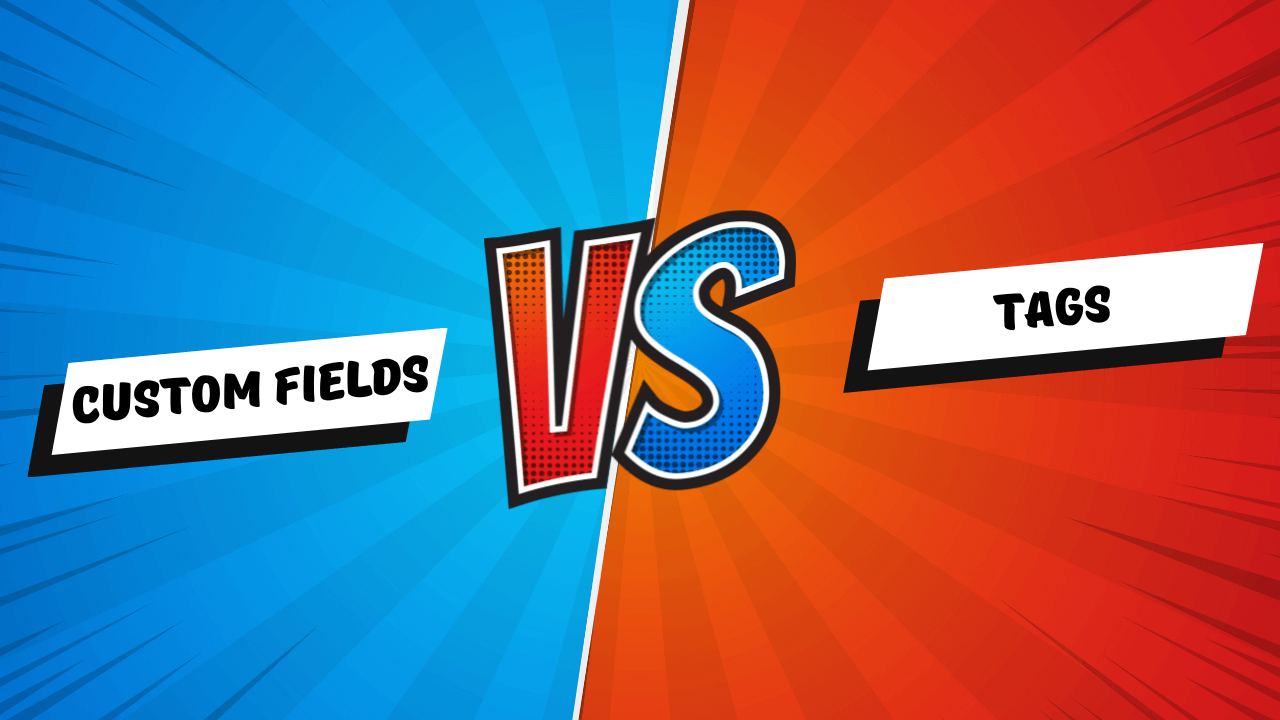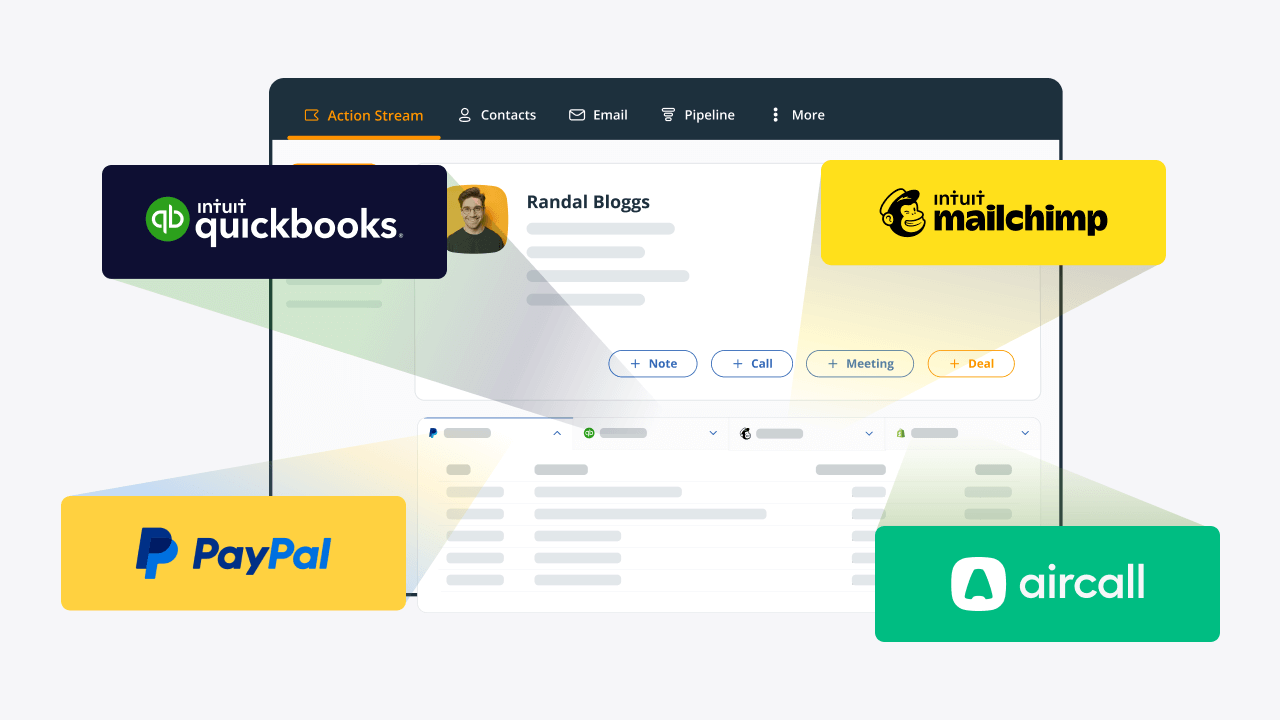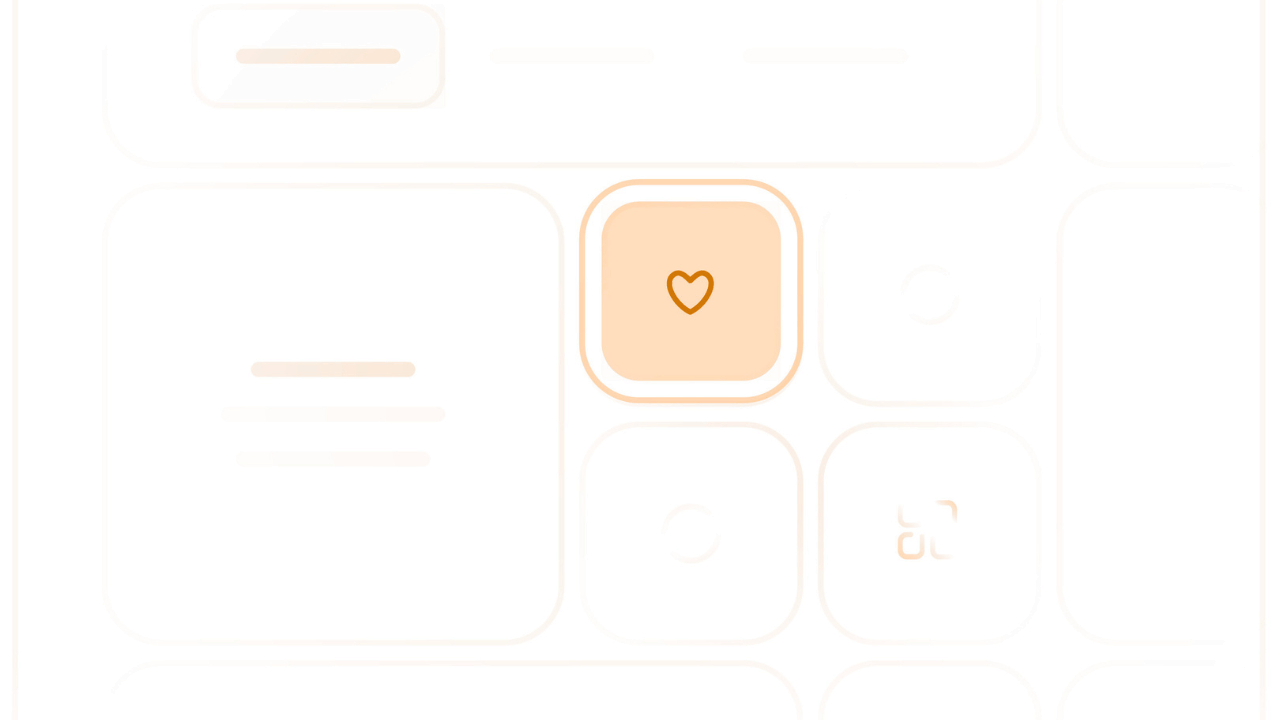
What Makes OnePageCRM the Simplest CRM
Michael FitzGerald
December 23, 2025
3 min read

Despite its simplicity, OnePageCRM constantly releases new features and improves the existing ones to make sales management as easy as possible for any small business in the world. Our product team attentively listens to your needs.