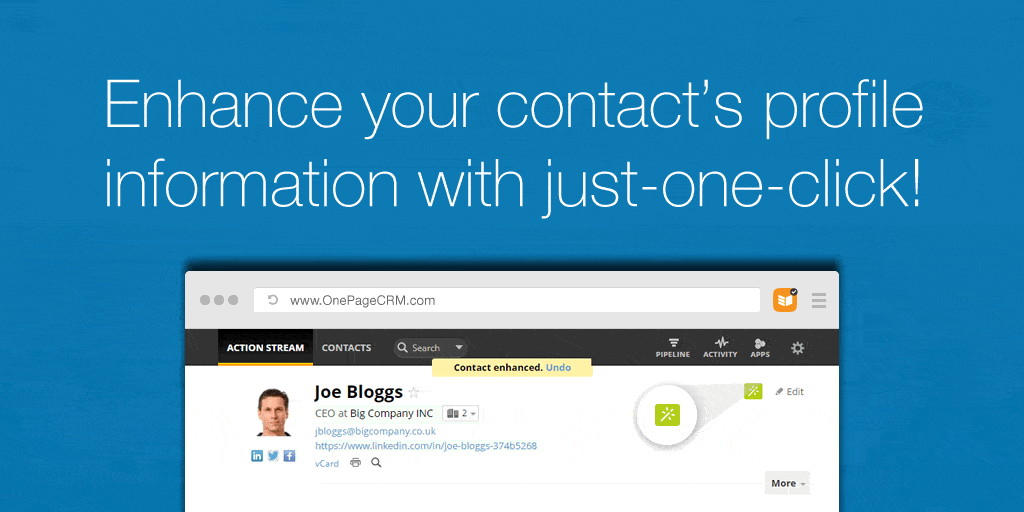
Enhance your contact’s profile information with just-one-click!
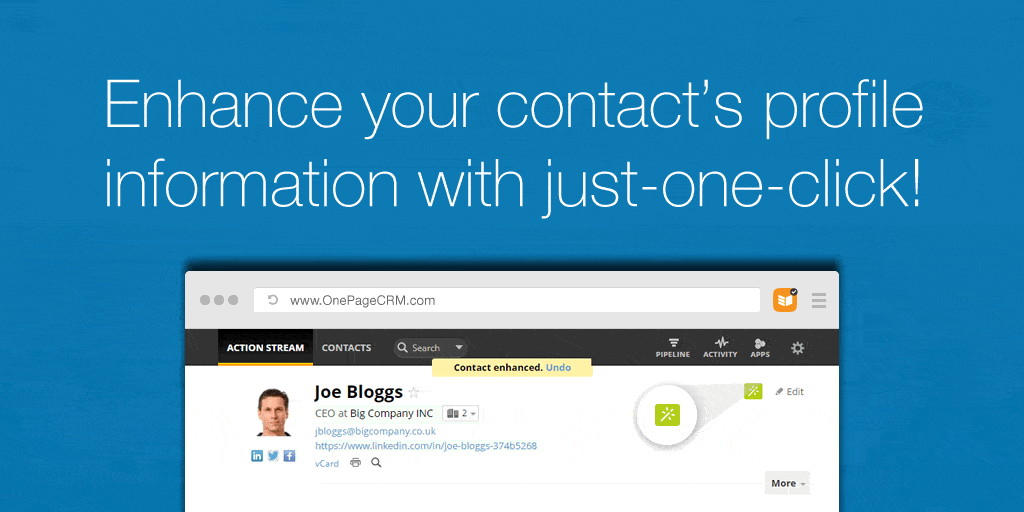
Our new Enhance icon lets you quickly search for any information, URLs, and social profiles for your contacts in just one click.
All you need is their valid email address and we’ll do the rest.
How does the enhance feature work?
Using a valid email address, we’ll automatically search any information associated with that contact including; social media, profile photos, URLs, and any other publicly available information.
If found, OnePageCRM will display the enhance icon so all you have to do is click the button and we’ll pull it into your contact.
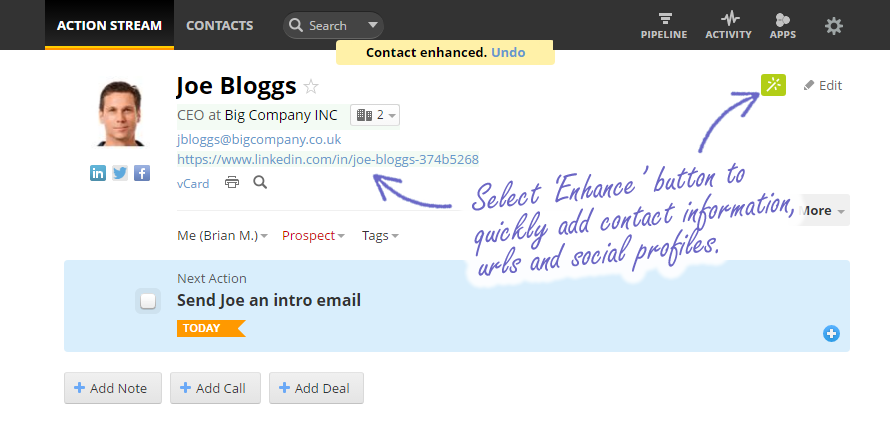
Less data entry: simply enter a contact’s email address and we’ll search for the available profile information – you can add this with just one click from Add/Edit contact or Contact view.









what is a “valid” email address? I have not seen the icon show with any email addresses.
Hi Sam,
If the email address is not correct or is not stored in FullContact’s system then it will not be able to associate it with a contact or pull the contact’s information.
Let me know if you’re still having issues with this support@onepagecrm.com.
Thanks,
Brian.
Hi Sam, did you have any more questions about the ‘Enhance’ feature? We fixed a couple of issues so it should be working as intended now. Let me know if you’re still not seeing the icon for a contact. support@onepagecrm.com Thanks, Brian.
I also do not see the icon next to the edit button.
Thanks for commenting Nick. If you do not see the icon it means that we cannot find any information on that contact using that email address or that the contact’s profile has all the information that we can find.
I cannot see the icon under any contact actually, that’s weird.
Hi Josef, thanks for your feedback. The email addresses used may not have profiles existing in FullContact which is likely why the button is not appearing. If you can send an email to support@onepagecrm.com, we can investigate for your account to make sure all is working as intended. Thanks.
Hi Nick and Josef. We fixed a couple of issues so it should be working as intended now. Let me know if you’re still not seeing the icon for a contact. support@onepagecrm.com
What is FullContact? I have not seen the icon on any profiles either and have tested it using “valid” email addresses (eg my own gmail address which is associated with all my social profiles…
This looks like a great addition but if nobody is seeing it then not much use! Is FullContact just a US database??
Hi Ciara, thanks for reaching out. FullContact is the service which allows us to do a quick search for the contact information via the enhance button.
We did experience some issues on releasing the feature but these all should be fixed now. Can you please try it again and let me know how you get on with it? If not, you can reach me on support@onepagecrm.com and we can investigate further.
Hi Brian, a great feature added to OnePageCRM. I noticed the icon and it works! It even pulls in the avatar. I was actually going to sign up with FullContact to pull their data and now I don’t have to. However, our CRM data has a bunch of contacts without an email, we only have the contact name and title and the company name and address. In some cases the phone number. Is there a way to pull in social and email information using just those details?
Hi Emmanuel, thanks for your feedback 😀
Since an email address is unique and associated with a person’s social profiles etc, it is the only way we can confidently search for the information within FullContact. If we do a search on a name for example ‘Joe Bloggs’, there’s no guarantee that it is the same Joe Bloggs that you are looking for. We are open to investigating other ways to improve the system but right now this is the best method we have found.
My experience is similar. The very first contact I saw after I read the note had the “Enhance” button. I tried it and it worked beautifully. Since then, I have been unable to find any contact with the button, including colleagues of the contact the button worked with.
I think I have worked it out. If you open the contact to edit it, the enhance button appears next to the surname.
Hi Richard, this feature will only work if the contact’s information is available in FullContact. It will appear in both the Add/Edit contact menu and to the right beside their profile in Contact view as in the image above (as you described). Hope this helps but if you still are having difficulty, please let me know: support@onepagecrm.com.
LOVE it!
Thanks Susan 😀
I have a FullContact account, can I integrate my own one as there are additional information added to my contacts?
Hi Robert,
At the moment we do not integrate with individual FullContact accounts but definitely something worth considering in future.
Thanks,
Brian.
I have tried it on some of my leads and it seems to work well. Is there additional charges for these enhancements? Limits etc?
Hi Ira, thanks for your feedback! There is no additional charge or limit to using Enhance feature. Great to hear it’s working for your contacts 😀
The enhance Feature loaded the incorrect details, why?
Hi Jamie, thanks for commenting.
We’re using a 3rd party application called FullContact to find the data for the Enhance feature.
Since they can only search publicly-available data, it’s not possible to get it right 100% of the time but they do try to match the closest data points for your contact. Unfortunately this can be a limitation in some cases.
We have an undo option available to you if the data is not correct: https://www.screencast.com/t/tMyVpISA8n9L
Let me know if you have any more questions: support@onepagecrm.com