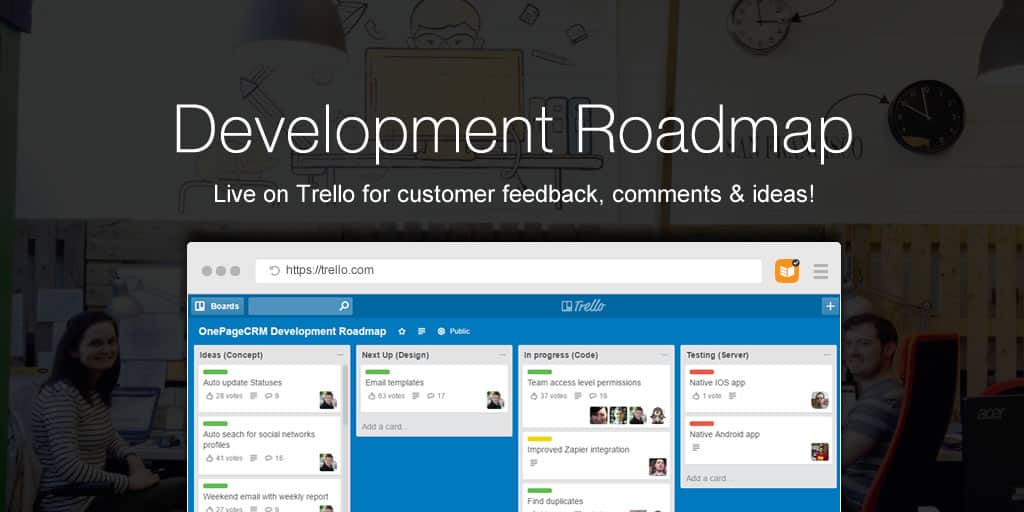
The OnePageCRM Development Roadmap is live on Trello! With our roadmap now made public, you have an insight into what’s in the development pipeline for the app, mobile, UX improvements, ideas and integrations. You can see which features we are currently working on and what features are due for release!
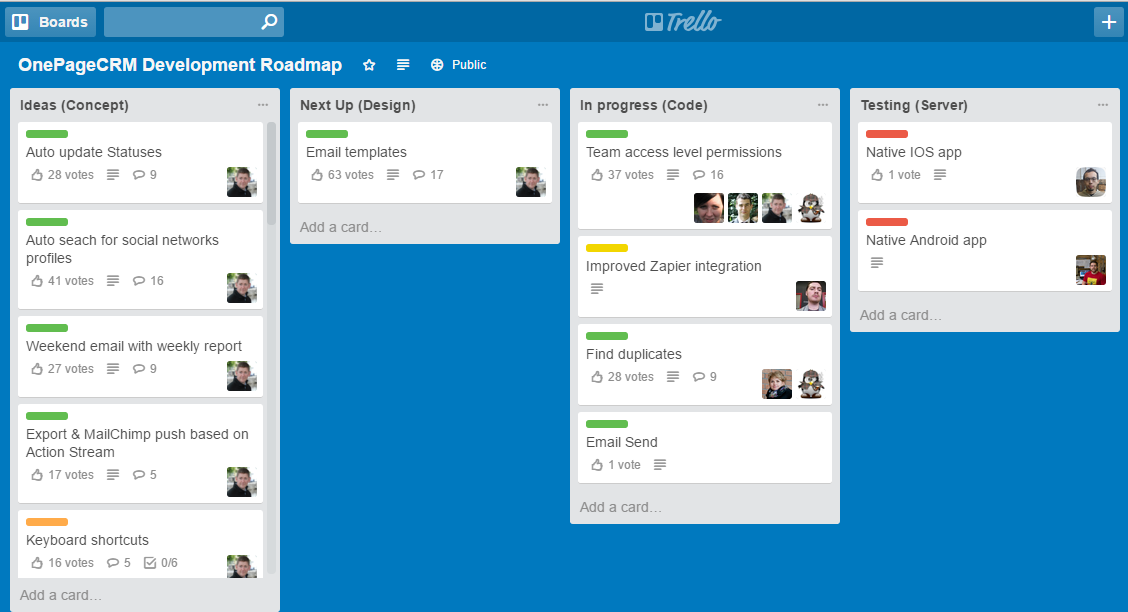
We want to hear from you!
And the best part of the roadmap? It’s interactive! Meaning, you can submit your comments on the presented ideas and vote for the features that you’d like to see developed first. OnePageCRM is so effective as a system, because it’s built on the feedback of customers, salespeople. Your continued feedback and ideas help us build a better app with tailored features so you can close more sales!









I would like to suggest improvements for Zapier to be added on the roadmap for a vote:
Actions
1. New lead status – for example changing from Prospect to Customer
2. New tag added
3. New deal status
Triggers
1. Create a Next Action
2. Create a deal
3. Change lead status
4. Change deal status
5. Create tags
Auto-populate the status of a new lead from predetermined statuses from OnePageCRM using Zapier.
The ability to set times on the leads while using Zapier. For example, if I add a new lead, I could next action on the New Lead to call the lead today at 5 pm. Or call the new lead in 30 minutes. The Zapier time markers are not working.
Hi Deborah, many thanks for your detailed feedback on our Zapier integration. I’ve logged them here internally too so if there are any updates in the future we’ll be sure to let you know. ^Carmel 🙂
Custom Report section currently generates table of data. Can the system also generate simple chart/diagrams of those table of data. A chart is much easier to look at in a glance, to see the trends etc. Is this feature in your dev roadmap. If not, can it be added?
Your tool is AWESOME. This is the only feature our team feels is missing 🙂
Many thanks for your feedback Amirreza and great to hear you’re loving the CRM! I’m afraid we don’t have charts/graphs on our current roadmap, however, I’ll be sure to pass your feedback over to our Development team for future consideration. Keep in touch!
I suggest it would be good to have an ability to add a rich, usual corporate signature in to the email. Currently the one is meeting only very simple requirements, pushing me to write directly from Outlook.
Hi Denis, thank you so much for the suggestion! We don’t support HTML signatures for Outlook yet but I’ll make sure to pass your suggestion to our Product Team for their consideration. We’ll let you know if there are any updates on this.