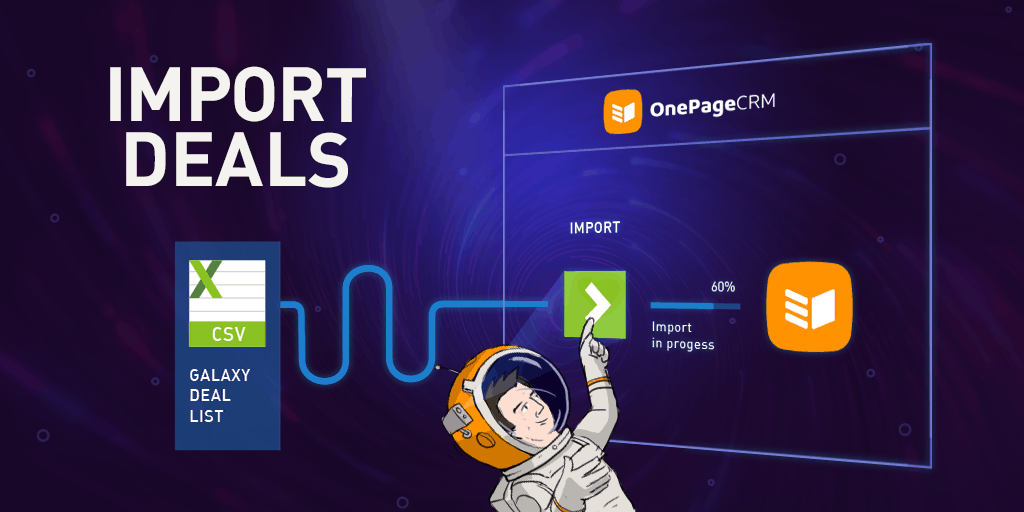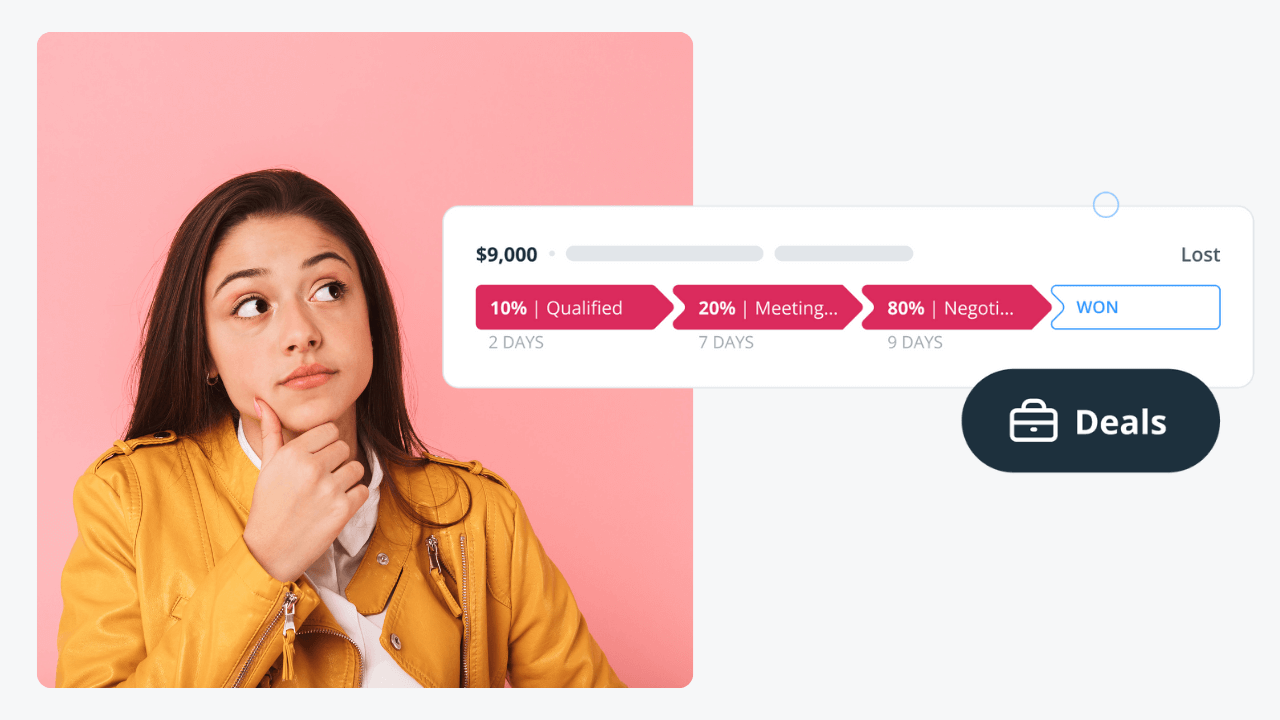
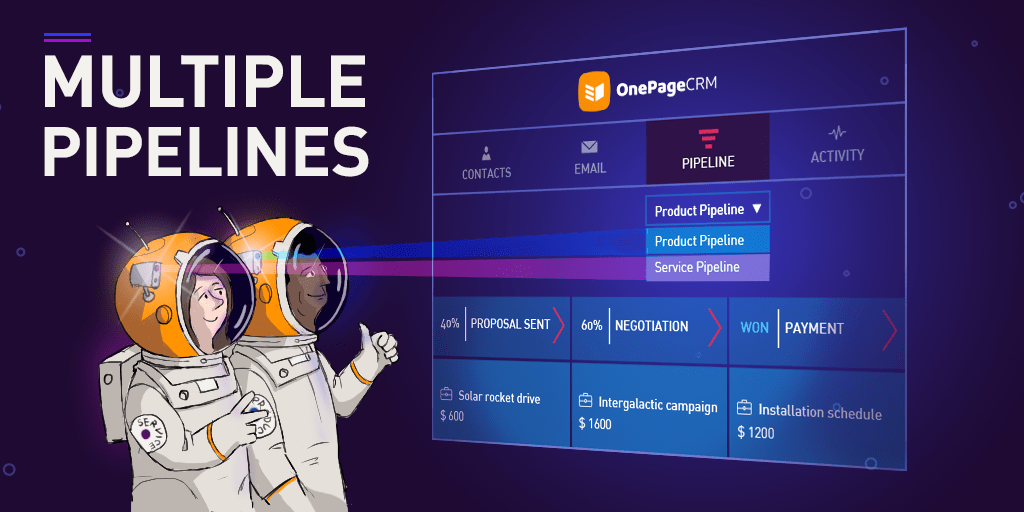
In OnePageCRM, we made sure that managing your sales Pipeline and deals is easy and efficient.
Be it creating a deal in a couple of clicks, advancing it along the Pipeline with a simple drag-and-drop, customizing deal stages to fit your business, easily switching between Kanban and Forecast views, or even celebrating your sales victories.
This time, we took a step further to make sure our Pipeline page always reflects your sales process. Even if you happen to have several of them in your company.
So without further ado: introducing Multiple Pipelines!
Now, you can create several Pipelines that accurately represent your sales cycle, switch between them in a click, and improve your sales tracking!
Benefits of having multiple pipelines
Here are a few reasons why multiple pipelines can be a game changer for your sales process.
1. Different focus, different Pipelines
Having multiple sales Pipelines comes in particularly handy if you have several teams with a distinct sales focus and a different set of responsibilities.
For example, you have a “Leads” team whose sole sales focus is on lead capture and nurturing. Once the lead is qualified and warmed up, they pass it on to the “Closing” team. They, in turn, assess the prospect’s needs and take the steps to move that deal forward.
While the process is streamlined, the two teams have different approaches to the sale and metrics for success. So having two separate Pipelines increases each team’s focus and makes it easier for the sales manager to track their performance.
And once a deal approaches the last stage in the first Pipeline, it can be then easily moved to the 2nd!
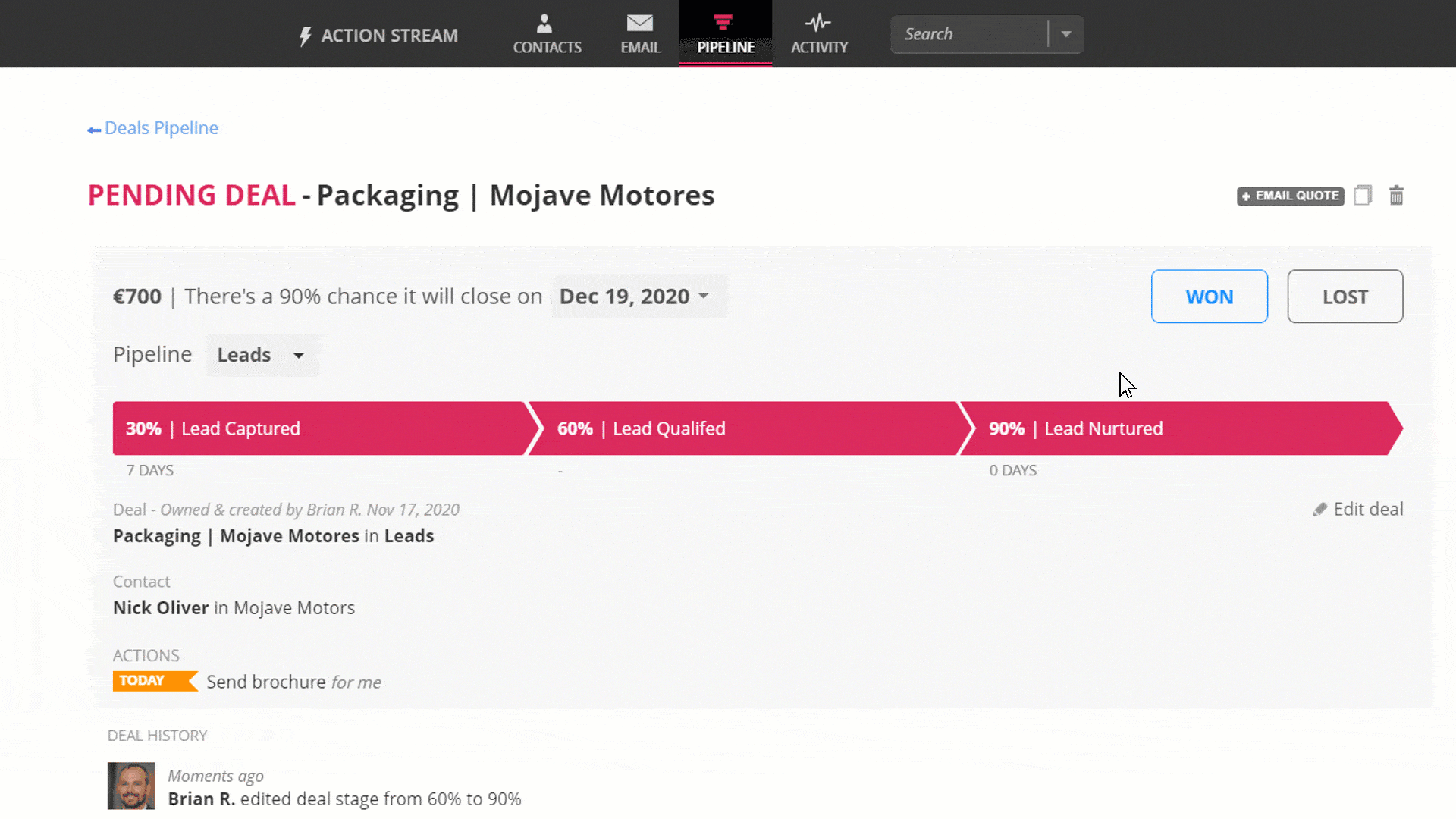
If you want to continue tracking the client’s journey, you can even create another Pipeline* for managing the onboarding process or delivery, installation, and other post-closure activities.
*Depending on your selected Pricing plan.
2. Separate services and products
Say, your accounting software company has two very distinct streams of revenue: your product and the accounting courses that you offer.
While the target audiences for each branch might intertwine eventually, the sales steps required for closing a deal can vary greatly. Having multiple Pipelines will help separate the two and ensure more accurate sales tracking.
3. If no two products are alike
Sometimes, you have several products that are so different in their required sales steps that it wouldn’t make any sense to try and fit them under one Pipeline “umbrella”.
For example, your company might offer both hardware and software.
In recent years, we’ve certainly seen a curious trend of a software and hardware cross-over.
How to use multiple pipelines?
While using multiple Pipelines can strongly benefit your business, there are some cases in which we’d recommend using other OnePageCRM features.
Different locations or industry types (if the deal stages remain the same).
What to use instead: Custom fields or User Groups.
Different salespeople.
What to use instead: Deal owner or Tag Groups.
Warming up cold leads
What to use instead: Statuses.
Have you tried using multiple Pipelines already? What do you think? Let us know in the comments below or tweet us @OnePageCRM.