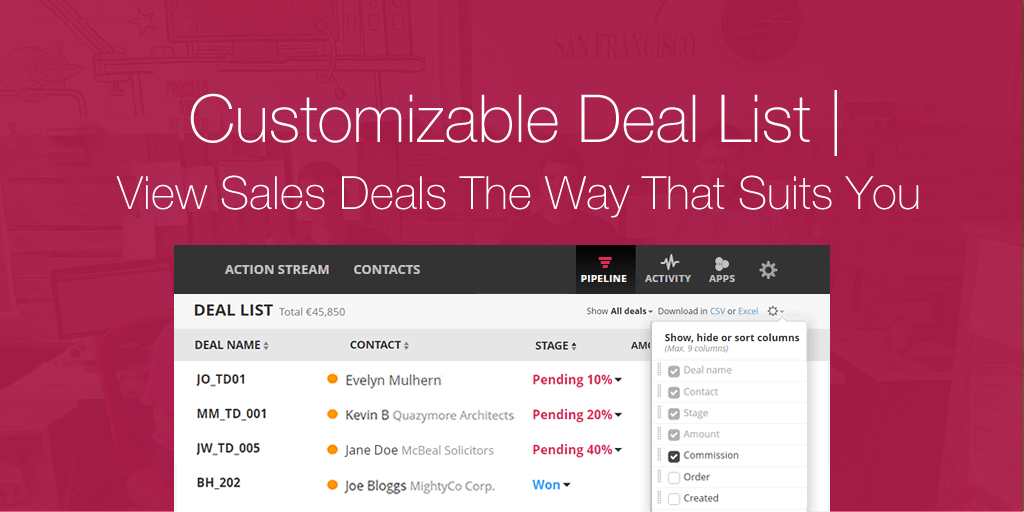
Customizable Deal List | View Sales Deals The Way That Suits You
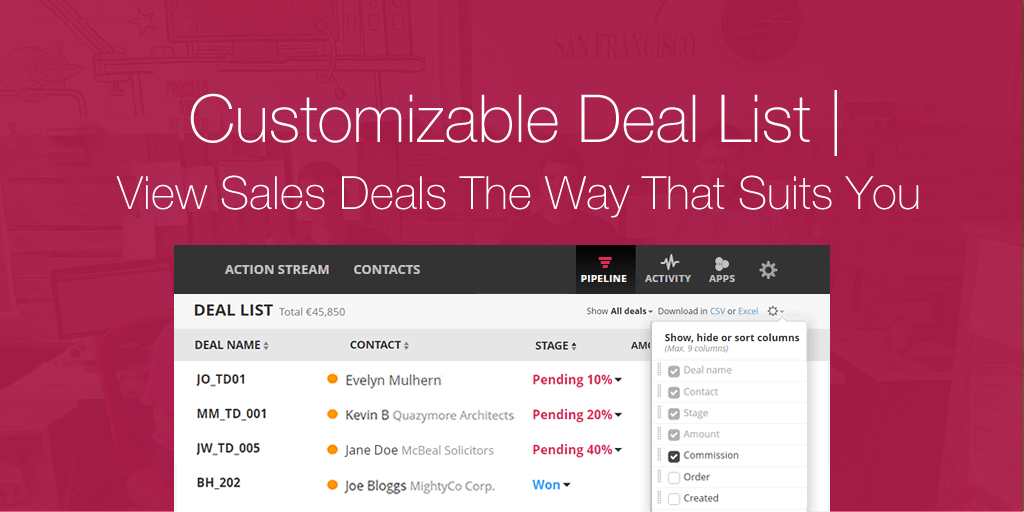
At OnePageCRM, we believe in flexibility and giving you the power to adjust the system the way that works best for you. Your Deals are no exception. Our latest update allows you to fully customize your Deal List.
With a few clicks, you can add columns that matter to you and remove those that don’t. We leave it in your hands, because when it comes to your sales process, you really know best.
Deal Columns to Get You Started
When you first click on the gear icon in the top right corner of your Deal List, you will see a number of pre-built columns for you to choose from. Deal name, Contact, Amount, and Stage are essential to the accurate representation of your process. While columns like Commission or Close Date might be helpful for a detailed overview. If any columns are not relevant to you and you’d like to hide them, all you need to do is deselect them.
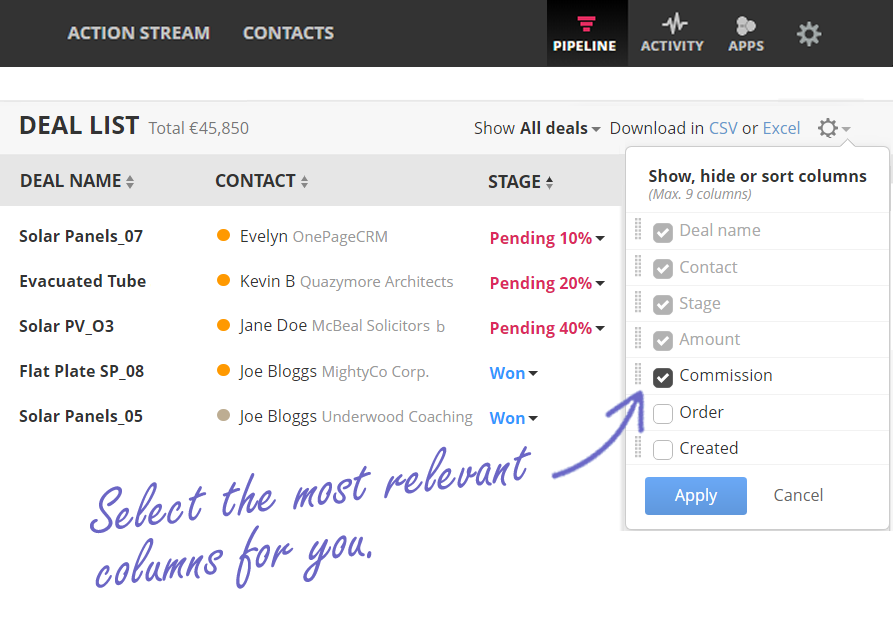
Deal Custom Fields = Custom Deal Columns
To truly customize your Deal List view, you can choose to display deal custom fields that matter most to you.
For example, you’d like to see the status of the order linked to the deal. By monitoring the order’s progress from being processed to being shipped and delivered, you can easily identify any bottlenecks and adjust your process accordingly.
As a reminder, to add custom fields, go to the Gear icon > Settings – Custom Fields, scroll down to Deal Fields, and simply add a new one, see here. Once you’ve done that, you can assign this field to each deal and choose to display it in the Deal List.
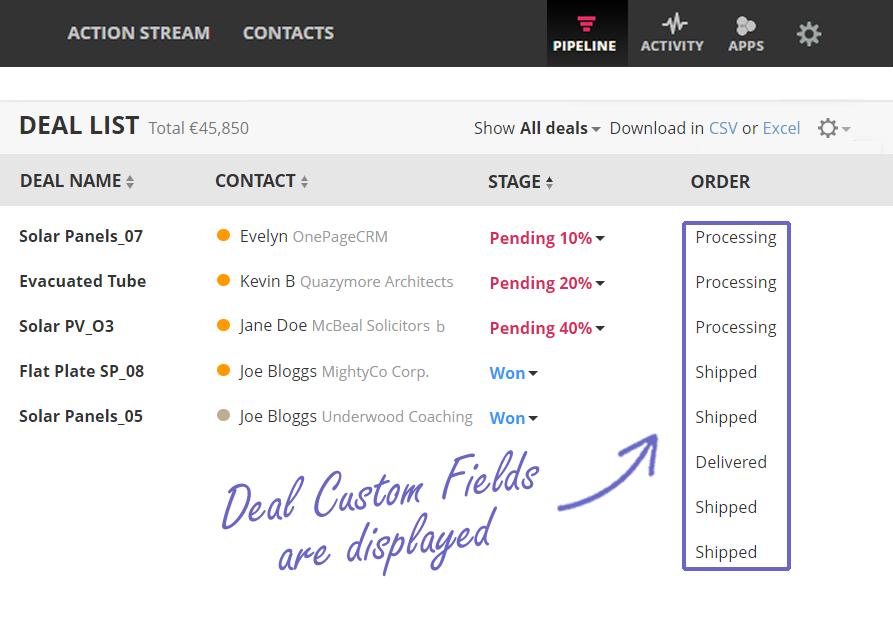
Prioritize with a Simple Drag-and-Drop
To make it even easier for you to get the most important deal information at a glance, we made re-arranging the Deal List columns a simple drag-and-drop. Want to see that order status on the very right, just go to your Deal List settings and drag it to the end of the list.
So there you have it. With a few clicks, you can customize the Deal List to display the most relevant information on your Pipeline page. Be it for monitoring your team’s progress or writing up a report, the most important data is right there, at your fingertips.
Have you tried the new Deal List already? Tell us what you think in the comments below or tweet us @OnePageCRM!








