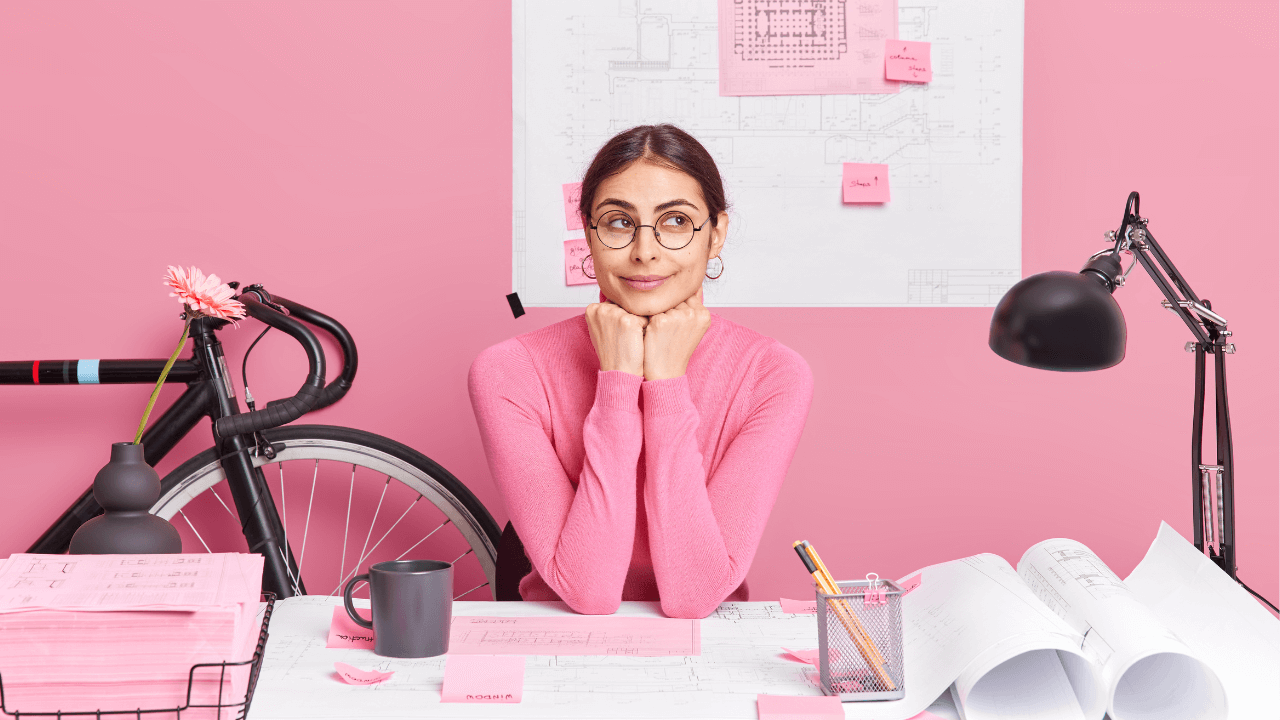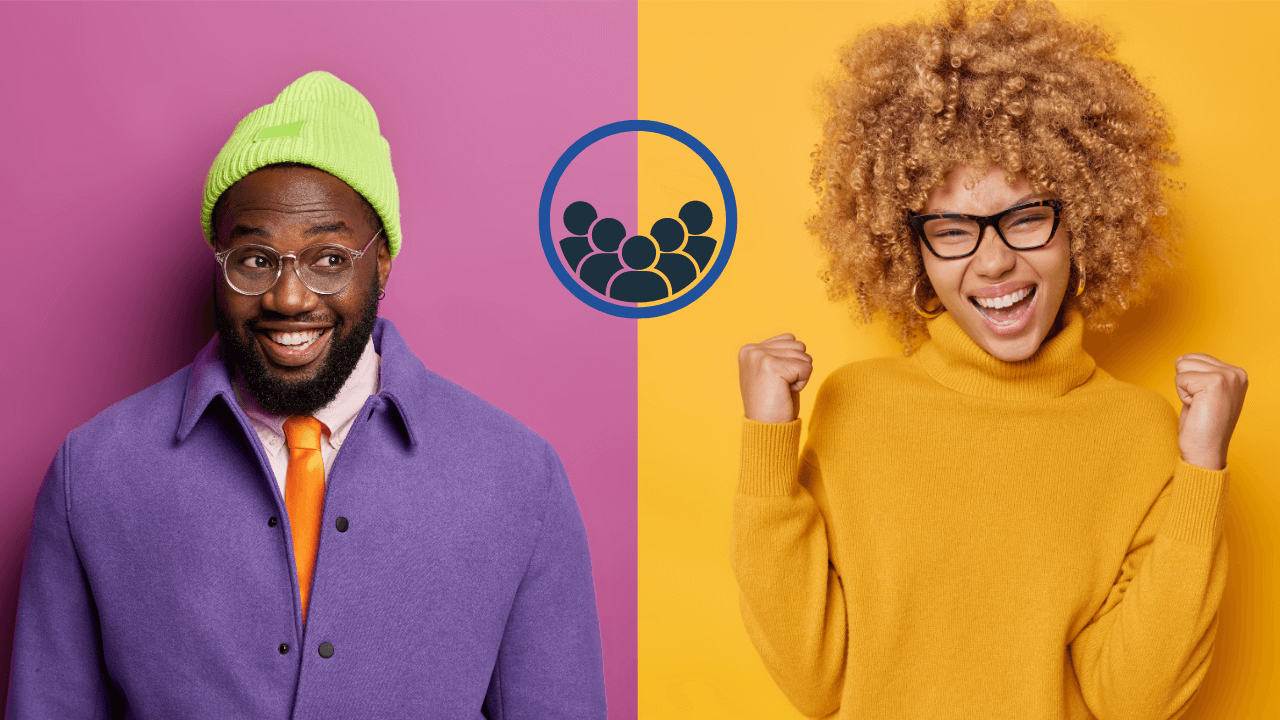When running a consulting firm, you might feel caught between too many apps. That’s where a simple CRM system can be a game-changer.
In this blog post, we cover what a consulting CRM is, why more and more consultants choose action-focused tools, and what are the top three CRM systems for small and medium-sized consulting firms.
What is a consulting CRM?
CRM helps consultants strengthen client relationships, track interactions, and easily manage their sales.
Why does your consulting firm need a CRM?
To grow their business, consultants need strong relationships with their clients and partners, which is why a reliable CRM system is a must-have tool for any consulting firm, big or small.
The majority of consulting firms are small and medium-sized businesses with fewer resources than larger corporations. Having a consulting CRM allows them to focus on their clients and deliver high-quality services.
In other words, a consulting CRM becomes a central hub for all their client- and sales-related data. It keeps all your client information in one place and integrates with other apps that you use daily: your email client, calendar, and invoicing or billing software.
Here are the top 3 CRM benefits for consultants and consulting firms.
1. Full business overview
With a proper consulting CRM, you’ll have a better overview of your business operations.
A good CRM acts as a single source of truth, so you can see the bigger picture:
- Complete client profiles with past and future interactions.
- Clarity on what to focus next (dynamic follow-up reminders).
- Insights on possible improvements (sales analytics).
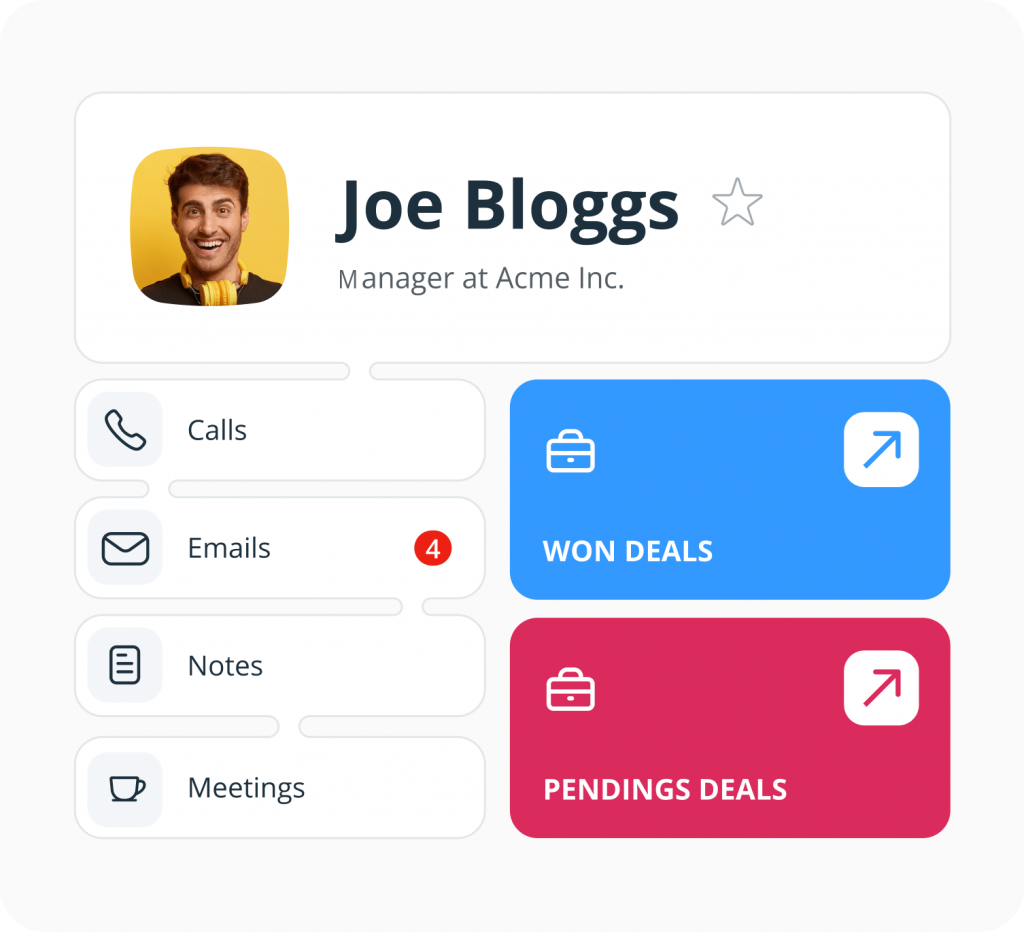
2. Productivity gains
Looking for information across different email threads, spreadsheets, and files is a very time-consuming activity.
By pulling data from different apps into one place and organizing them under relevant client profiles, a consulting CRM can significantly boost your productivity.
For example, each time you open a client profile in your CRM, you’ll be able to see everything at a glance: past interactions, outstanding invoices, marketing campaigns, and so on.
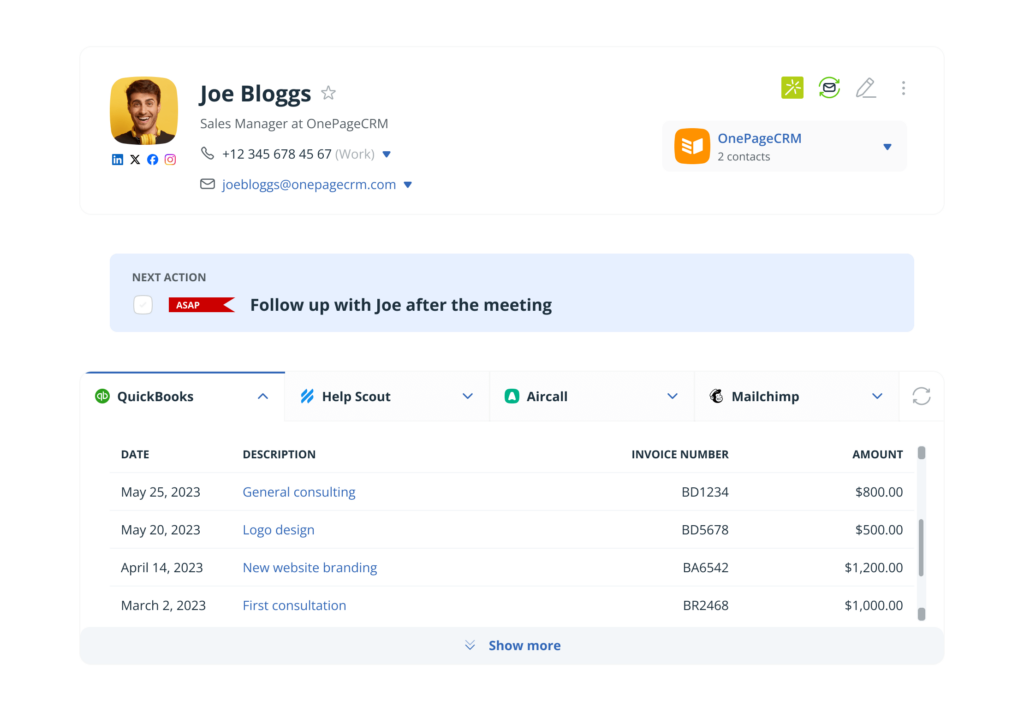
This makes it easier for you to make decisions on the spot.
Besides, most CRMs have automation features that can speed up your processes even more.
3. Faster business growth
Having all the information in one place and automating manual tasks is only the tip of the iceberg.
The main benefit of having a consulting CRM is faster business growth.
The best CRMs for consultants offer several features:
- Lead scraping and lead capture tools. Free lead capture tools (like Lead Clipper) recognize contact details on any web page and allow consultants to automatically create new contacts in their CRM systems in one click.
- Web form sync. By embedding free web forms on their websites, consultants can automatically sync all new inquiries into their CRM. Once a prospect submits their information, consultants get notified and receive a follow-up reminder.
- Email integrations. Emails are still one of the go-to sales tools for consulting firms. That’s why a good consulting CRM should have a two-way sync with your favorite email client. This allows you to easily track information such as email opens and replies.
How to choose the right consulting CRM?
Once your consulting business starts to grow, spreadsheets are no longer enough.
So it’s no surprise that many consultants start looking for a CRM system—and all of them usually encounter these three problems:
- there are too many CRM solutions (how do you choose the right one for your consulting firm?),
- many CRMs are not affordable for a small consulting firm or they are too complicated,
- it’s hard to predict ROI before committing to at least one solution.
Taking into account these common challenges, here are the top three things you need to do to choose the right CRM for your consulting business.
1. Talk to the support team
The majority of CRM systems have the same functionality, so one of the differentiating factors among CRM providers is the quality of support that they offer.
Customer reviews and testimonials are not the only way to learn about how a CRM provider will be supporting you in the future. So after creating a free trial, make sure to shoot their Support team an email with all the questions you have, and compare replies from different CRM solutions.
It’s a good idea to sign up for a free live CRM demo, if they have one.
Here are a few things to keep in mind:
- Do they have a good Knowledge Base?
- Are they helpful and interested to see you succeed or do you receive robotic responses?
A CRM solution is the central app of your consulting business, so make sure you choose the right partner to support your business growth.

2. Focus on relationship-building features
For consulting businesses, it’s important to build and nurture client relationships. That’s why the right CRM for your consulting firm is usually the CRM that enables you to build stronger relationships.
Many CRMs have graphs and custom reports, workflow automations, AI-driven features, and so on. Don’t get side-tracked by these fancy features.
These are very helpful but they alone won’t help you build a profitable consulting business. But strong client relationships will. They will differentiate your consulting firms from others.
That’s why you need to make sure that your consulting CRM has relationship-building features, such as:
- Follow-up reminders. Every contact in your consulting CRM is your business asset.
- One-page contact view. To provide better services than competing consulting firms, it’ll help to have all important client information at your fingertips.
- Email sync. In the consulting world, emails are still the King.
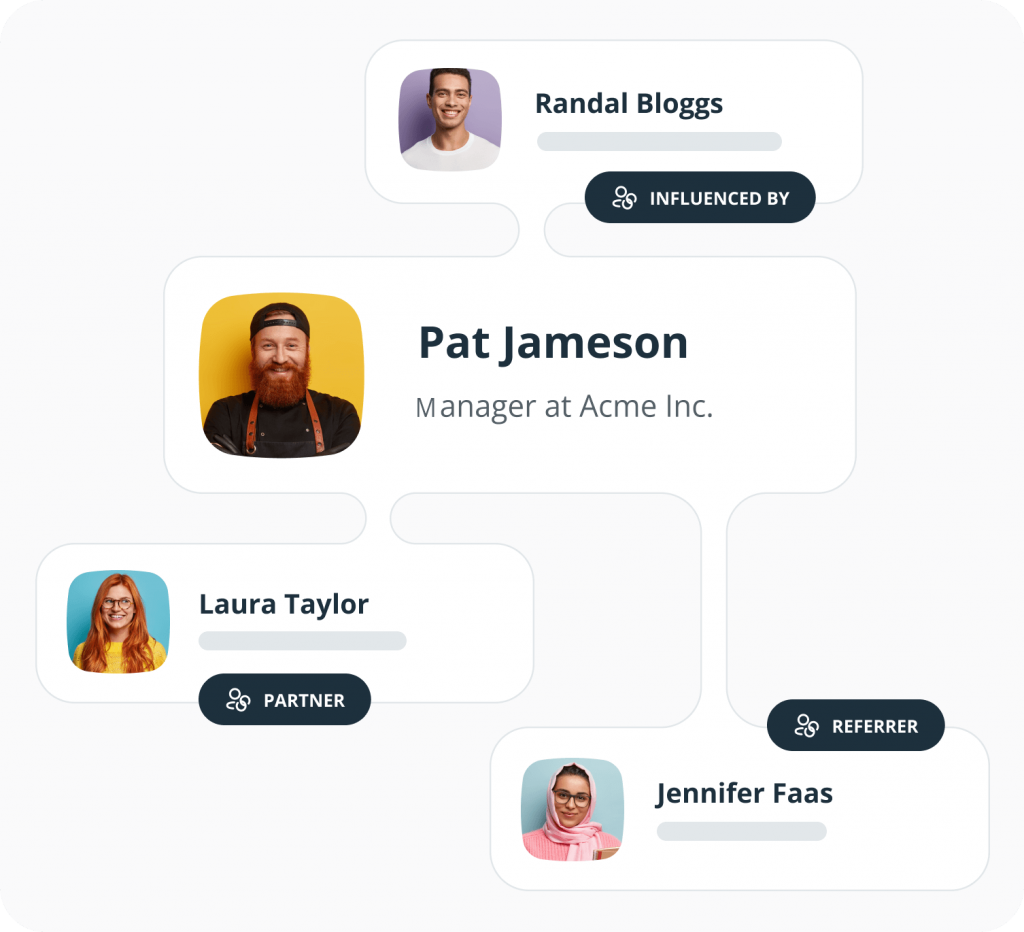
3. Make sure the CRM is action-focused
When looking for the right CRM for your consulting business, divide all options into two categories:
- Admin-focused CRMs
- Action-focused CRMs
This simple classification makes your search so much easier and faster. The only question you need to ask yourself is:
“Does this CRM system encourage me to be proactive with my clients?”
If the answer is no, move to the next one.
An action-focused CRM is a simple contact management tool that allows consultants to assign follow-up reminders to every client and lead in their database. Besides the traditional A-to-Z index, action-focused CRMs have an interactive Action Stream where all contacts are sorted by the due date of these reminders.
Traditional, or admin-focused, CRM systems are tools built for storing and organizing past information rather than taking action. Large businesses use these solutions to collect big data and process it for data-empowered decisions. Your small consulting business doesn’t need this complexity (and costs).
Here’s an overview of different CRM solutions for a consulting business:
| Spreadsheets/Google Sheets | Action-focused CRMs | Admin-focused CRMs | |
| Used for | Simple data management | Follow-up reminders, lead generation, sales efficiency, workflow automation, email management | Hyper-customization and all-in-one platform (CRM + CMS + ERP) |
| Ease of use | No training required | No training required | Training required (often paid) |
| Focus | Information-centric Contact details and notes | Relationship-centric A full picture of every client profile with seamless integration between your contact, deals, and services databases | Processes-centric A variety of in-depth customization options |
| Price | Free | Starting from $9-10 per month | Starting from $20-50 per month |
7 features of the best consulting CRMs
Taking into account what consulting businesses need, here’s a list of 7 criteria for choosing the best CRM for your consulting firm:
- Dynamic follow-up reminders. Consultants need to focus on building and nurturing business relationships, so having an action-focused tool is one of the most important criteria.
- Triple database. To have a full profile for every consulting client you have, you need to have all the necessary data in front of you. A good consulting CRM lets you manage not only your contacts but also any associated deals and even a catalog of all your services.
- Email management. Emails are an important part of any consulting business. A good CRM for consultants should have a full email sync to make it easier for you to keep all client-related communication in one place.
- Workflow automation. A small consulting form doesn’t need complex AI-powered automation workflows. Setting up a few triggers can help you significantly speed up your day-to-day routine.
- No complicated add-ons. If you find a very affordable CRM solution, the first thing you need to check is whether it has paid add-ons. If it does, scaling your consulting business will come at a cost in the future. Ideally, you need a CRM without paid add-ons.
- Lead Clipper. Lead Clipper is a free browser extension for web scraping. It recognizes contact details on any web page and automatically creates new CRM contacts. Consultants work a lot on lead generation, so having Lead Clipper can make it much easier for you to instantly add new contacts to your CRM.
- Free web forms with automatic reminders. For consultants, simply adding web forms to their Contact pages is not enough. With smart Web Forms, you can receive actionable submissions. Once a new client fills out your form, a new CRM contact will be automatically created with a follow-up reminder.
The top consulting CRMs
Here’s a list of top CRMs for consulting firms and consultants based on the criteria listed above:
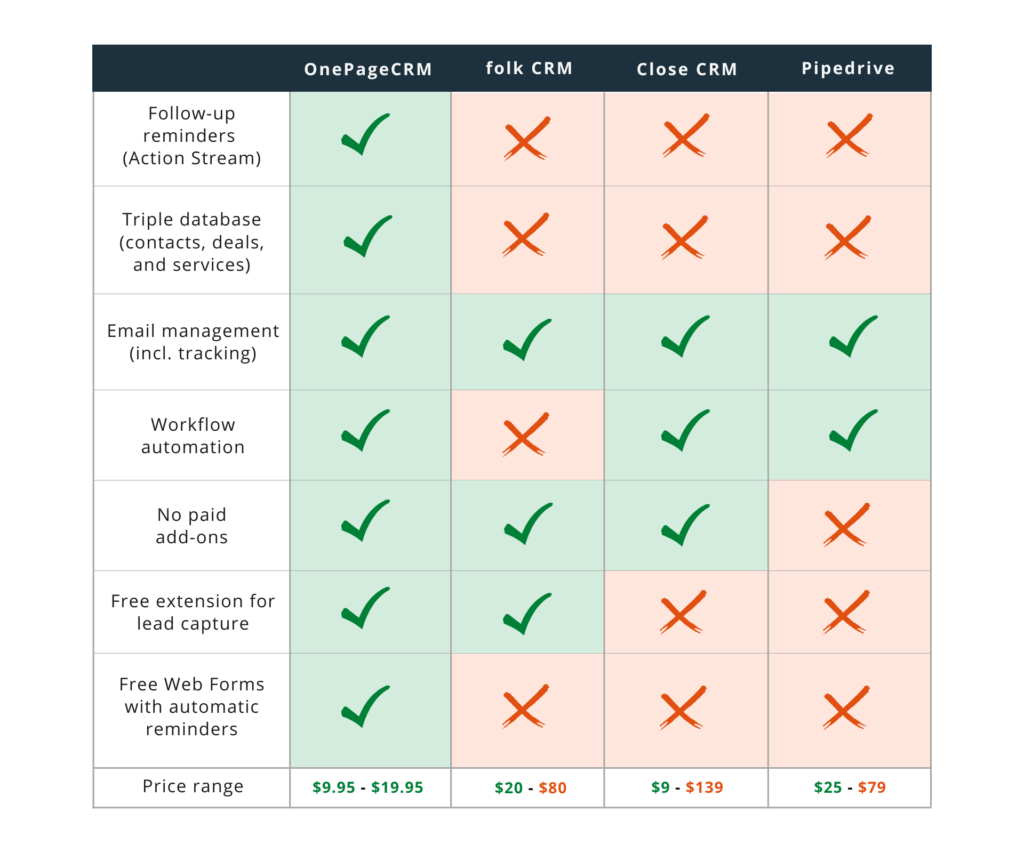
1. OnePageCRM
OnePageCRM is an intuitive CRM for consultants who close deals through building relationships, not just managing pipelines. It has all the core CRM functionality and also covers more advanced needs with full email sync, revenue forecasting, automated workflows, and much more.
OnePageCRM integrates with other apps and has several free tools for fast lead capture: web forms and a browser extension, which works across all social media platforms, email inboxes, and web pages. This CRM is also equipped with data enrichment features.
OnePageCRM turns your contact list into an automatically prioritized list of follow-ups, which makes your outreach much easier. Every client in your CRM is assigned a Next Action, so you always know who to follow up with and why. Just a clean to-do list that keeps consulting cycles moving forward.
With OnePageCRM, consultants get one scrollable page per contact—emails, calls, notes, deals, and documents all in one view. Pipelines can be customized to your processes. Besides a sales pipeline, you can also build a delivery pipeline to keep an eye on your consulting projects in the post-sales cycle.
Consultants in over 80 countries choose OnePageCRM because it’s fast to set up, easy to use, and budget-friendly. It’s one of the most affordable and intuitive CRMs in the world. Plans start from $9.95/user/month, which is perfect for consulting teams who need results, not bloat.
2. folk CRM
folk CRM is an AI-first consulting CRM built for relationship-driven work. It captures contacts from LinkedIn in one click, enriches records, deduplicates automatically, and keeps email, WhatsApp, and meeting notes on a single timeline. Pipelines stay clean, so consultants always know who to nudge and why.
It fits consulting because the workflow centers on context, not just cold outreach. AI drafts concise follow-ups from recent interactions, suggests next-best actions, and surfaces the right stakeholder at the right moment. Multi-contact accounts, long cycles, and handoffs remain organized without heavy admin.
Teams get fast setup, clear views by project or account, and templates that personalize with variables (role, company, last interaction) at send time.
The result: tighter client relationships, fewer dropped threads, and a reliable rhythm from discovery to renewal.
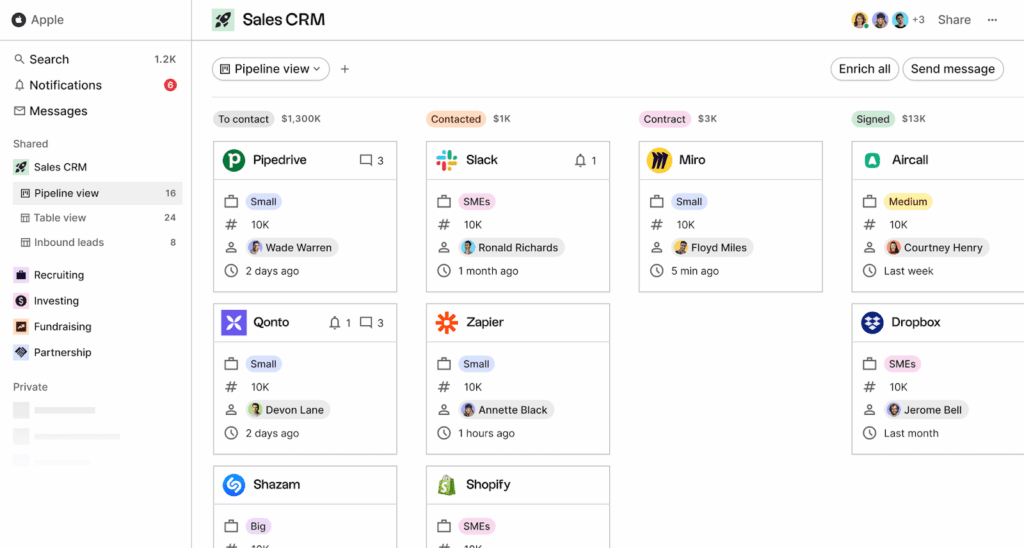
3. Close CRM
Close is a sales CRM for startups and small businesses focused on cold outreach.
That’s why Close CRM has an in-depth calls and emails functionality. It is mostly used for lead generation and sales pipeline management.
It is a simple CRM solution but it lacks action-focused features making it not a perfect fit for consultants who need to build client relationships.
It doesn’t have any paid add-ons and has straightforward pricing but its pricing plans might not be affordable for small consulting firms. Besides, Close CRM also doesn’t have a catalog for consulting services.
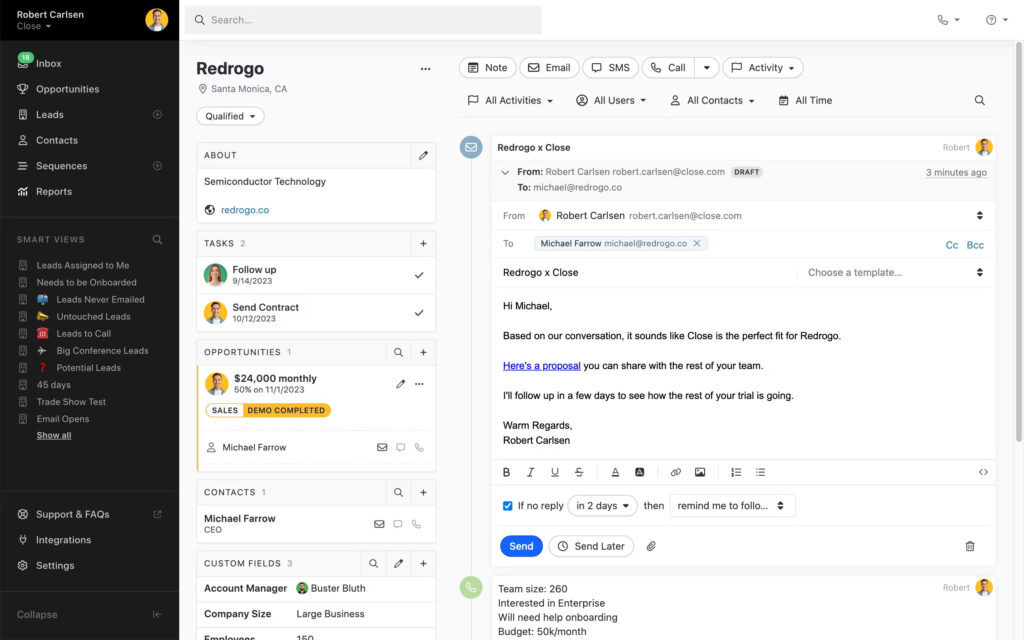
4. Pipedrive CRM
Pipedrive CRM is one of the top sales solutions on the market.
Even from its name, it’s clear that Pipedrive is focused on sales pipeline features. While it can be very handy to small businesses that rely heavily on pipeline management, it is not a perfect solution for consulting firms, whose success depends more on the quality of their client relationships.
Pipedrive is designed for sales teams that work with deals and need detailed and complex pipeline management.
It also has complicated pricing with many paid add-ons making it difficult for small consulting firms to evaluate and predict all costs involved in scaling their business.
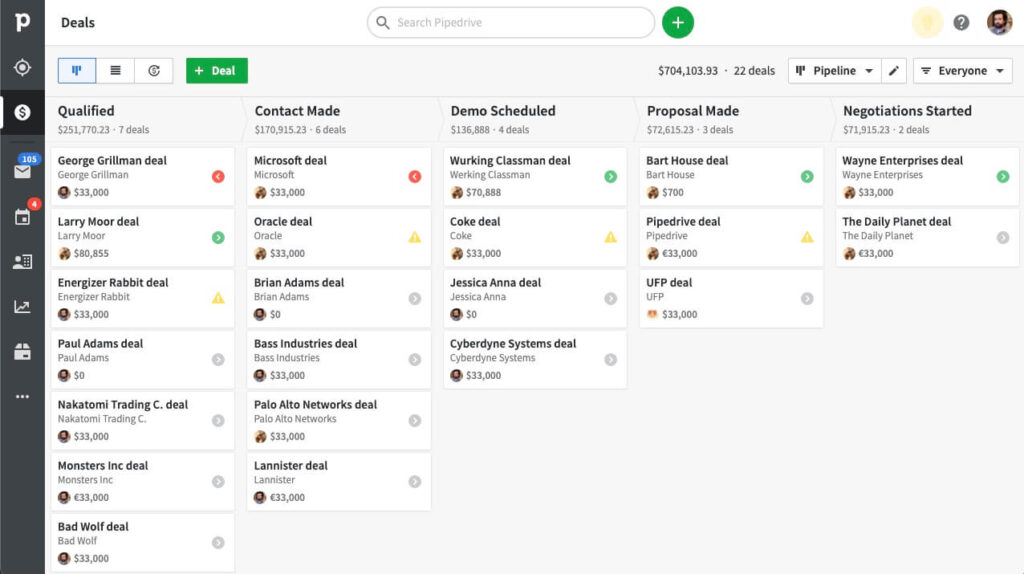
Best CRM for a small consulting business
Choosing a CRM for your consulting business can make a big difference.
A CRM system can either make or break your consulting firm. If chosen wisely, it can help you strengthen client relationships and grow your firm faster.
An action-focused CRM helps consultants stay on top of their follow-ups, keep all client information in one place, and manage their consulting projects better.
For consultants, especially those in small to medium-sized firms, it’s important to find a CRM that fits their needs without breaking the bank. But budget-friendliness is only one criteria.
Look for a CRM system that encourages a proactive approach to client relationships, has a simple interface, and integrates well with your other business apps.
With the right consulting CRM, you’ll be able to nurture client relationships, manage sales, and grow your consulting business.